
Chess.com is a website where you can play chess and chess variants as well as learn and improve your game through puzzles, lessons and more.
The website is free to sign up, create a profile and play games. Upgrading to a premium account isn’t necessary but has quite a few benefits. A premium account removes some limitations you’ll encounter with a free account and also improves your experience by removing ads.

To try premium, Chess.com gives members a 7-day free trial on all three of their plans. Plans range from $5-$14/month when billed monthly and less when you choose annual billing.
On this page, we’ll show you how easy it is to get started with Chess.com premium and some benefits of upgrading.
Getting Started with Chess.com
To get started with Chess.com, you need to sign up for a free account. Premium account info aren’t shown to logged out users so you wouldn’t even know that they offer a free trial.
Signing up is a breeze. You can do this quickly by using one of the authentication buttons to sign up with an Apple, Google or Facebook account. Or you can just go the old-fashioned way and sign up with your email address. Choose a username and a password and tell Chess.com how good you are at chess.
When you’re signed up, you can start playing chess in a number of ways against people from all over the world.
There are lots of other things to do besides playing chess too. You can:
- play variants such as 4 player chess
- learn chess if you’re still a beginner
- watch videos to improve your game
- socialize with other chess players
- keep up with what’s going on in the chess world with Chess.com news.
You will also be able to create a profile where you can upload your picture and add other Chess.com users as friends, leave them messages and review your completed games.
While interacting with the site, you’ll experience a few limitations as well as see ads since the site is free to use.
Limitations of Using Free Chess.com
Here are some of the limitations you may encounter as a free user.

- Limited puzzles – puzzles present a way for users to learn chess strategy and moves. Free users can only do up to 8 puzzles per day.
- Limited Puzzle Rush – How many puzzles can you complete correctly before the clock runs out? Free users get 1 Puzzle Rush per day.
- Limited game reviews – You can choose to analyze your game play after a completed game. Free users can only review a limited amount of games per day.
- Limited lessons – Lessons are a great way to practice moves and learn the game. But you can only do 1 lessons per week if you’re a free user.
Also not everyone likes ads but this is how Chess.com is able to provide their service for free. Upgrading to a paid account means they could afford to remove ads on your account for a better browsing experience.
Upgrading to Premium with Chess.com Free Trial
To upgrade to Premium, you will normally get the prompt after hitting your limit on some activities that have a cap.
Just hit the “Continue with a free trial” button to get started with the upgrade. Or at any time, you’ll see the free trial link in the left hand sidebar. Then follow the steps to sign up.
1. Choose a plan to try

The first step is to choose one of Chess.com’s premium plans to try out. There are different benefits available depending on which plan you choose. The Gold plan still has some limits while the Diamond plan allows you to have an full unlimited experience.
By default, annual billing is selected. If you prefer to see and pay the monthly price after the trial ends, you have to select monthly at the top before you choose your plan.
I decided to try Diamond on monthly billing. You can always change your plan in the settings later.
2. Enter your billing information

After you’ve chosen a plan, you’ll be presented with a billing form. Chess.com will not bill you when you submit your billing information. You will only be charged after the trial ends. You can cancel at any time to avoid being charged and go back to being a free user.
Chess.com has several options for billing including credit/debit card, PayPal or you can pay via cryptocurrency if you have a Coinbase account.
After you submit your billing info, you’re immediately forwarded to your Premium account where the free trial link is removed and you now have an icon next to your name. You can change your “flair” to any of the available icons or emojis.
You can also start playing Puzzles, Puzzle Rush, move on to your next lesson and review more games if you had previously reached the limits.
Chess.com Premium Pricing
There are three plans to choose from when upgrading to a Premium account. Each plan has different benefits.
You aren’t charged for the plan you choose until after the 7 day trial period is up.
Here are the three available plans, their pricing and benefits.
1. Gold Membership – $5/month; $2.42/month with annual billing
- unlimited game review
- 25 puzzles a day
- 5 Puzzle Rush a day
- 3 lessons a week
- No ads
2. Platinum Membership – $7/month; $4.08/month with annual billing
- unlimited game review
- unlimited puzzles
- unlimited Puzzle Rush
- 5 lessons a week
- No ads
3. Diamond Membership – $14/month; $8.25/month with annual billing
- unlimited game review + explanations
- unlimited insights
- unlimited puzzles
- unlimited Puzzle Rush
- unlimited lessons
- unlimited video library
- No ads
The Diamond membership with it’s access to unlimited benefits, is not surprisingly, Chess.com’s most popular plan. At $14/month it’s about the same price as an HBO Max or Netflix subscription.
How To Cancel Chess.com Free Trial
If you’re an avid chess player or you’re just learning to play the game, you’ll enjoy the unlimited benefits of a premium Chess.com membership.
However, a free membership isn’t that bad and you may decide not to continue after the free trial. Cancelling before the trial period is over prevents your billing method from being charged. You can still continue to enjoy your premium benefits after cancellation until the free trial expires.
Here’s how to cancel your Premium membership during the free trial period.
1. Go to the settings page

To start the cancellation process, you’ll need to access your settings page. You’ll find the link to the settings page in the bottom left hand corner of any page on Chess.com. Click to continue.
2. Manage your membership

There are a lot of settings on the settings page. The one you need is close to the bottom of the list. Just scroll down and click on “Membership / Payment” to see details of your membership and to cancel.
3. Cancel your account

On your membership settings page, you’ll see info about your membership including your payment details and when your free trial expires.
You can begin to cancel your account in two ways. Either go to the “Manage Account” page or just click on “Cancel”. If you go through the “Manage account” page, you’ll eventually end up on the same page you get when you use the “Cancel” link.

If you clicked on “Manage Account” just hit the “Downgrade My Membership” button and you’ll end up on the cancellation page.
4. Downgrade your account

On the cancellation page, Chess.com reminds you about the benefits you’ll lose when you downgrade back to a basic account.
They give you the option to continue cancelling your account or to keep your membership.
Here you’ll choose to click on the “downgrade my account” button.
5. Continue cancelling

When you choose “Downgrade my account” you’ll get a popup that asks you if you’re sure you want to cancel. You’re again reminded that you’ll lose your benefits and given the two previous options to keep your premium plan or to continue cancelling.
Choose the latter to continue cancelling.
6. Complete the exit survey
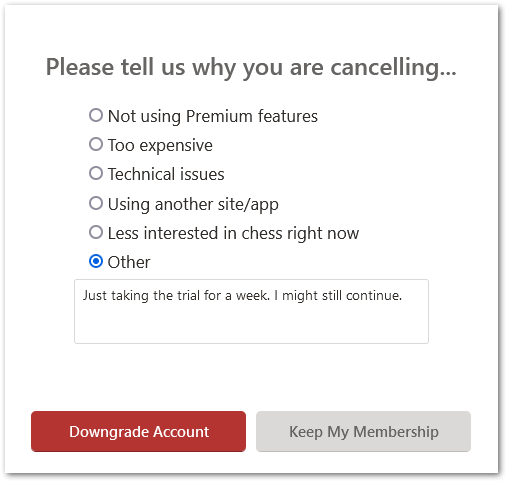
A quick survey follows as Chess.com would like to know the reason why you’re cancelling. Just pick one of the options and hit the “Downgrade Account” button.
You’ll see a quick message across the top of your screen confirming that your membership has been cancelled.
You will still be able to take advantage of all the premium benefits until your free trial expires.
Get Your Chess.com Free Trial
Chess.com is a fun and educational website for chess players and although you can get used to the limitations of a free account, you can have endless fun with a Premium membership.
I lost track of time doing unlimited Puzzle Rush while testing my Diamond membership. It’s refreshing not to see the popup telling you that you’ve hit the daily limit and you can get Premium to do more.
Try the Chess.com Premium membership for 7 days free by choosing one of their plans. More lessons, more puzzles, more game reviews and more await.




