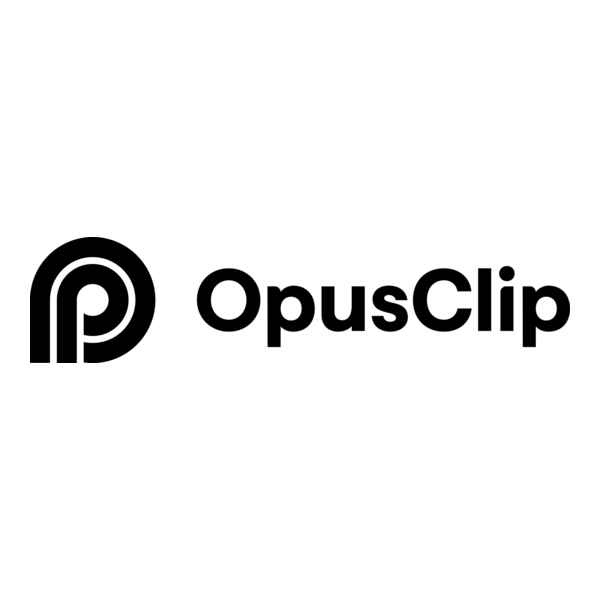
If you’ve ever recorded a podcast, webinar, or YouTube video and thought, “This would crush as a short on TikTok or Reels…” but never had the time to edit – OpusClip is built for you.
OpusClip is an AI video clipping tool that takes long-form content and spits out short, viral-ready clips in minutes. For video marketers, coaches, and YouTubers, that means less time editing and more time growing.
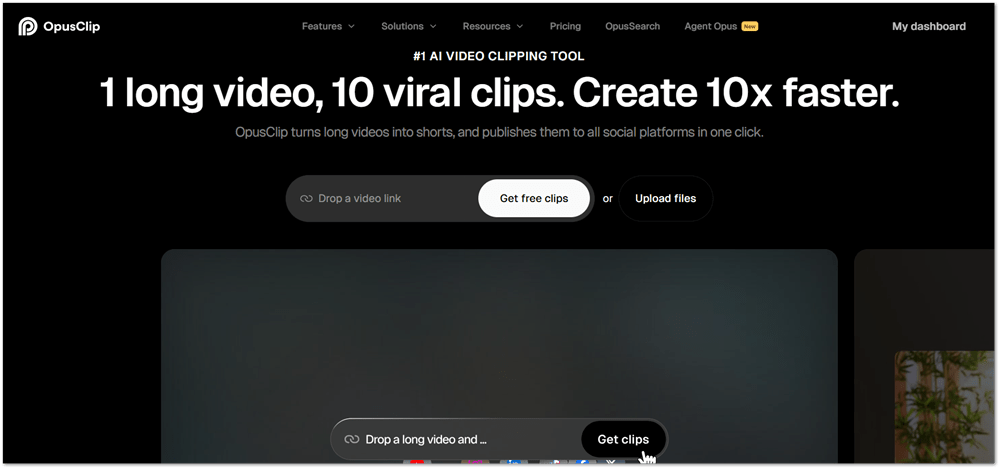
And here’s the kicker: people are already earning real money from shorts. On platforms like Whop, businesses upload their content, and creators clip it, share it on TikTok or YouTube, and get paid for the views. Imagine pairing that opportunity with a tool like OpusClip. It’s a serious shortcut to scaling.
You can get started with OpusClip for free as they have both a free account and a free trial of their paid plans. In this article, I’m going to show you everything you need to know about getting an OpusClip free trial.
What Does OpusClip Offer?
OpusClip offers a very robust AI-powered tool for finding and creating clips from your long-form content.
The tool offers a variety of features which you can test out by taking a free trial or by creating a free account.
Additionally, you can use OpusClip to create thumbnails or captions, features you will also need if you happen to be clipping videos.
During your 7-day free trial of OpusClip, you’ll unlock nearly everything you need to test the platform. Features that are included in your free trial:
- AI auto-detects viral moments
- Smart subtitles with emojis
- Auto resize for TikTok, Reels, Shorts
- AI-generated titles and descriptions
- Up to 60 minutes of upload per trial
As expected with free trials, there are some limitations. For example, you’ll need an active paid plan to remove watermarks. And you’ll only get bulk processing and higher upload limits when you’re on a paid plan.
Whether you’re a beginner just testing your first shorts or an advanced creator managing multiple channels, you’ll see how fast it makes editing.
Things To Watch Out For
So, you’re on a free trial and there are going to be a few limitations.
OpusClip does a great job at identifying viral moments in your video. However, you still need to make sure that your intended message is there. This is especially important in niches where humor and commentary might be low. I tried clipping a 2 hour pool match and it didn’t work out so great.
Also, OpusClip has a free account and a free trial. The free account is forever but has even more limitations that on a free trial. On a free account, once you clip, your clips will no longer be exportable after 3 days and on the free trial, you can’t export after 6 days.
Watermarks are placed on your clips until you upgrade to a paid plan. So, basically your free trial is really just good for trying out OpusClip. If you’re like me, you’re not going to upload clips that have watermarks.
Get the Most Out of Your OpusClip Free Trial
7 days is a long enough time for you to get the hang of OpusClip if you use the time wisely. You might even realize that you don’t even need 7 days – you’re just ready to get started.
Here’s a few tips to get the most out of your OpusClip 7-day free trial.
- Upload your best long-form video – The best way to get great output is to upload a podcast, webinar, or tutorial that’s already performing well.
- Use AI’s Viral Score to prioritize clips most likely to perform
- Try out OpusClip’s other features – AI captions, AI B-roll, AI reframe, Enhance Speech, and AI hook are all extras that come alongside AI clipping.
- Try out the video editor – You can manually edit your videos and clips with the video editor. Do things like add your logo, music and more.
- Use the Calendar – schedule clips with the built-in calendar. If you plan to pay for the plan you’re trying then you wouldn’t have to worry about watermarks so long as you schedule your clips until after you pay.
Signing Up for OpusClip Free Trial
Ready to get started?
Signing up for OpusClip is fast, straight-forward and easy. You do not need a credit card to begin a free trial. Besides, OpusClip has a free account tier that you can use with limitations.
Here’s how the signup process looks.
- Go to the OpusClip website.
- To start a free trial, go to the pricing page.
- Under the Pro plan, click on “Start Your Free Trial”
You’ll be able to sign up with your Google account or your Apple account. Or you can just use your email address with a secure password.
One you authenticate your Google or Apple account, you’ll be signed right into the dashboard where you can start exploring. A little pop-up will let you know that your 7-day free trial has started.
My Experience with OpusClip
I gave OpusClip a spin and I really liked it.
The interface is in dark mode which gave it a really sleek techie look. It’s minimal and uncluttered which makes it very easy to navigate and use. After a couple of days, you just know where everything is. This is great for creators who are busy and don’t need distractions.
I found the learning curve to be extremely low. Even if you’ve never edited before, the workflow feels natural.
Clipping long-form videos is just one-click once you load the video. You can either upload your video, or enter a YouTube or Zoom link. Then you wait a few minutes for your clips. The video I clipped was supposed to be ready in 8 minutes but it finished in under 5 so I was impressed by the AI’s performance here.
While I didn’t try customer support, if you do need help, you can contact them via email. There are also tutorials, FAQs, and video walkthroughs available on the site.
I found that the other tools were useful as well and really complimented the video clipping. Like, why use another tool when you can have it all here?
Finally, while not huge, OpusClip has a growing base of YouTubers and TikTok creators sharing tips on platforms like Twitter and Reddit. So if you’re looking for community, you can definitely find others to connect with about OpusClip.
How OpusClip Compares To…
There are a bunch of other tools that does exactly what OpusClip does. This is a much needed service for creators and YouTubers so there is going to be a lot of solutions competing.
So how does OpusClip measure up?
OpusClip vs. Klap
Klap has a fast and simple interface with easy export options to multiple platforms. On the minus side, they have fewer advanced features like viral scoring and smart cropping. Captions can sometimes be less accurate.
Verdict: Klap is good for quick clips, but OpusClip provides deeper AI insights and better formatting options.
OpusClip vs 2short.ai
2Short.ai was built specifically for YouTube Shorts. It allows quick clip extraction for that platform. It’s narrow focus makes it less versatile or useful for TikTok and Reels. There is also limited customization options compared to what OpusClip offers
Verdict: If you’re doing YouTube Shorts only then 2Short.ai works. But OpusClip gives broader reach across platforms.
OpusClip vs Descript
I’m really impressed by the AI video editing tool Descript so you might be wondering how it compares.
While Descript is an extremely powerful editing platform with transcription, overdubs, and podcast tools, it has a much steeper learning curve, it’s more expensive, and does not specialized in viral short-form clipping.
Verdict: Descript is a full video editing suite. OpusClip is faster and more focused if your goal is viral short clips.
Pricing After OpusClip Free Trial

OpusClip does not ask for payment information when you decide to take a free trial. This means that you aren’t automatically charged and will have to enter your billing info when you decide to upgrade.
After the free trial ends, if you’re interested in continuing as a paid subscriber, here’s what you’ll have to pay.
Starter Plan – $15/month
The Starter plan is OpusClip’s cheapest paid plan. Once you take the free trial though, you can get it for $12/month when you upgrade.
Starter gives you all of the core features like
- AI clipping with Virality score
- AI animated captions in 20 languages
- Auto-post to YouTube Shorts, TikTok, IG Reels or download.
- Powerful video editor
- 1 brand template
- Filler and silence removal
In addition, your clips will be watermark free. You’ll get 150 credits per month to create and post.
This plan is great for casual creators or side hustlers. You’ll get limited uploads but affordable.
The Starter plan does not have a yearly plan. You can only pay monthly while you’re on this plan.
Pro Plan – $29/month
The Pro Plan seems to be their most popular plan. This is also a discounted plan at $23/month. Without the special, it’s $29/month.
You can also pay annually for Pro. Paying annually gives you a full 50% discount which means you’ll end up paying $11.50/month (billed as $138 annually). It’s $14.50 without the special.
A Pro Plan gives you everything in Starter and adds some features increased limits.
On Pro you get:
- AI B-roll
- Input from 10+ sources
- Export to Adobe Premiere Pro & Davinci Resolve
- Multiple aspect rations (not just 9:16)
- Social media scheduler
- Custom fonts
- Speech enhancement
Additionally users can add up to 6 social media connections, have 2 brand templates and get team workspace for 2 seats. You also get 300 credits every month to process clips.
The Pro plan has flexible pricing so that you can increase your credit limit and team workspace to up to 4 seats by paying for packs.
This plan is best for serious YouTubers, marketers, and small agencies. You get higher limits, more exports, and priority processing.
Besides these plans, OpusClip also has a free plan which is free forever but you’d have to put up with watermarks and you can’t do edits. There’s also a Business plan with custom pricing, tailored for large teams, agencies, or brands producing high volumes of content. This plan does not have a free trial.
The Pro Plan offers the best value as it hits the sweet spot between cost and features for anyone posting weekly.
Start Clipping Your Videos with OpusClip
If you’re tired of spending hours clipping your own videos, or worse, not clipping at all, OpusClip can completely change your workflow. With AI-powered editing, viral scoring, and ready-to-post formats, it saves you time and helps you grow faster on TikTok, Reels, and Shorts.
And if you’re thinking about monetizing your skills, platforms like Whop prove there’s real money in clipping. With OpusClip, you can get started without drowning in manual editing.
Since the trial is 7 days, completely free, and doesn’t even ask for a credit card, there’s no risk. By the end of the week, you’ll know if OpusClip is the missing piece in your content strategy.








