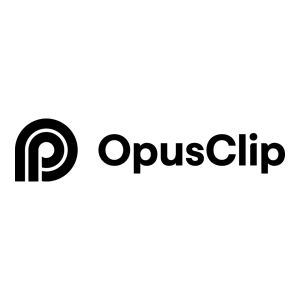There is no shortage of video creation and editing platforms online to help businesses and individuals create professional looking videos.
Invideo AI is just one of the many video creation tools that let small businesses, agencies and freelancers, and more, create beautiful video content with a collection of AI features.
To make it easier for users to try their service, they offer a free forever plan so you could evaluate their tool and decide if it works for you. There are no time-limited free trials and no credit card is required to sign up.
As a free user, you’ll be given a plan with a few limitations such as watermarked videos and less resources than the paid plans.

Invideo AI is great for creating any type of video including social videos for Instagram, YouTube, Facebook, long form ads, video presentations and more.
It’s also easy to use and includes some training videos. Pick a template from one of many categories, edit your video by adding clips, text and music then download it to share with your audience.
On the free plan, you wouldn’t have access to high quality stock photos from iStock and you’re only allowed 10 minutes/wk of AI video generation.
With an Invideo AI plan, you can turn text into video, edit your video using text prompts, translate your video into 50+ languages and even clone your voice. Or you can use the Invideo Studio to edit your videos the old-fashioned way.
How To Get Started With Invideo AI
As mentioned before, Invideo AI does not provide a free trial of it’s paid plans.
You simply sign up for a free account and they’ll provide a free plan with some limitations so that you can try out their online video creation tool.
Here’s how easy it is to get started.
1. Provide your signup details

After clicking the signup button, you’ll be presented with this simple signup form. The information you add here is all you need to sign up to Invideo.
You can use one of the authentication buttons (Google or Apple) to sign up quickly or you can enter your email address if you prefer to login with email and password.
Click on the create account button and you can get to making videos.
2. Tell Invideo AI about yourself

Before you could get to making videos, Invideo would like to know a little about who’s using their service. Just enter your name and also enter a name for your workspace if you don’t like the one that is automatically created for you.
3. Discovery

The second step in the onboarding is to select from the list how you discovered Invideo AI. I can’t remember exactly how I discovered Invideo but I know I just went to their website and saw that the had made some changes and introduced Invideo AI.
4. How are you going to use Invideo AI?

The final step is to let Invideo AI know how you plan to use their product. There are 5 options to chose from and if your answer isn’t listed then you can choose “Other”.
Once you click on “Continue” you’ll be taken to your Invideo AI workspace where you can start generating videos.
Invideo Pricing, Discounts & Promotions
Invideo once offered free trials of 7 days on their paid plans but has since removed that privilege. They now only offer the free plan with some limitations.
Besides the free plan, there are two other plans available – Plus and Max.
The Plus plan is the next upgrade after your free plan and you’ll need to pay $25/month for everything that comes with this plan. Max, which is more suitable for larger businesses and agencies, is $60/month.
You can save 20% by choosing annual billing and pay $20/month billed $240/year for Plus and $48/month billed at $576/year for Unlimited.
Coupon codes are also available to get discounts on Invideo, so you can use them to bring the cost down.
All pricing is based on 1 user. You can add users to your account but they’ll have to pay the same monthly or yearly fee your paying.
Invideo Features on Free Plan
The free plan of Invideo AI allows users to evaluate their video generation tool by making full videos that are ready for you to promote.
On the free plan users can generate up to 10 minutes of video with text, script, media and voiceover.
While paid users have access to video from iStock, free users can only use standard media from Storyblocks, Pexels, Pixabay and Shutterstock.
Invideo AI also has a voice cloning feature but it’s not available to free users.
Other paid features include:
Videos on the free plan will bear the Invideo AI watermark which can be removed by purchasing a paid plan.
This is just one of several limitations that free trial users will encounter when making videos on the free plan.
In the next section, I will reveal some of the other limitations placed on free plan users of Invideo.
Invideo Free Trial Limitations
Since the free plan isn’t a free trial of a paid plan, there are a number of limitations in place to remind users that this is an evaluation only plan.
The Invideo AI watermark, for example, appears on videos generated on the free plan. Serious users would not want to put out videos branded by another company.
There are a number of other differences between the free plan and the business plan.
1. No iStock Video
While free plan users get access to standard media from Shutterstock, Storyblocks, Pexels, and Pixabay, they don’t get access to higher quality stocks from iStock.
These premium-only stocks can are only accessible with the purchase of a paid plan which starts at $25/month.
2. Limited Exports with Watermark
On the free plan, you can only export 4 videos every week. These exports also have the Invideo AI branding
4 videos per week may be enough for you depending on your strategy but they still have the watermark which isn’t ideal for businesses. Upgrade to get at least 50 minutes a month and up to 200 minutes of AI video exports per month on the Max plan.
3. No voice cloning
There are some special features that come with Invideo. Voice cloning is one of them and it allows you to input your voice and have it cloned to use for voiceovers.
This is a great AI feature but is only available on paid plans. Voice cloning can save you hours of recording your voice, help you to personalize your videos and be more consistent.
4. Cloud Storage
The video you make with Invideo are stored in the cloud so you can access, share and download them at any time.
All users, paid or free, get a quota of cloud storage with free users getting only 10GB while Plus plan users get 100GB and Max users get 400GB.
Try Invideo AI Free Plan

Invideo has two different ways to create video – Invideo AI and Invideo Studio. You’ll need to sign up for them separately.
With Invideo AI, you can leverage AI technology to generate videos by just giving a text prompt. Invideo Studio allows you to create and edit videos from media you choose.
Invideo AI seems like the main product that the site is pushing. You can even get free credits to use with AI if you’re only using the Studio version.
If you choose to use Invideo AI, here are some limitations as you should expect with the biggest one being the Invideo AI watermark for videos created on the free plan.
You can upgrade to either the Plus plan or the Max plan depending on your needs to remove all limitations and get access to more resources. Plans start at $20/month billed annually or $25 billed monthly.