
Qobuz is a French music streaming service built for listeners who actually care about sound. If you’ve ever wanted your favorite albums in the same quality the artist heard in the studio, Qobuz is one of the few services that delivers it.
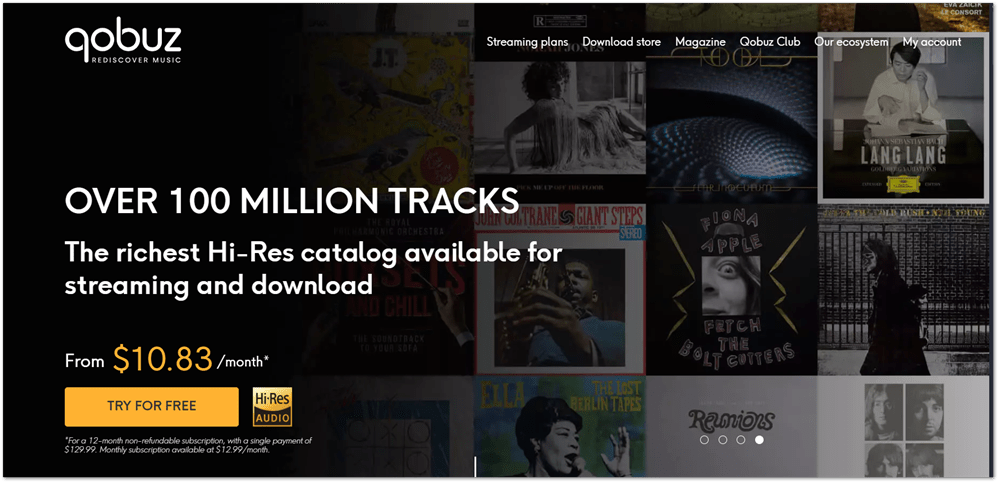
This streaming service is only available in 26 countries worldwide and is constantly expanding to more. It is currently subscription-only, which means that there is no free plan. The only way to access Qobuz for free is to take the 30-day free trial that they offer.
In this guide, I’ll walk you through everything you need to know before you start, including what you’ll get, the fine print, and why it might be the streaming service you stick with.
What You Get On the Qobuz Free Trial
So, what does Qobuz put on the table during the trial?
There’s no free plan where you can play music but in shuffle-only mode and listen to ads. Your free trial gives you access to basically the full experience – an exact preview of everything you get if you choose to subscribe.
- Studio-quality streaming – Listen in Hi-Res FLAC up to 24-bit/192 kHz. That’s higher than CD quality and miles ahead of the lossy files on free Spotify.
- Massive catalog – Over 100 million tracks across every genre you can imagine. Yes, including mainstream pop, jazz, classical, indie, and niche stuff you’d never find on a typical playlist app.
- Offline listening – Download albums and playlists to your phone or desktop for offline play.
- Integrated liner notes – Unlike Spotify or Apple, Qobuz includes digital booklets, artist credits, and in-depth album details. Perfect if you’re like me –the kind of listener who likes to dig deeper.
- Cross-device support – Stream on your phone, laptop, Sonos system, or a high-end DAC.
What’s excluded?
Nothing major. The trial is the same as the paid version. No locked features. The only limitation is the time window – you’ve got one month.
If you’re an audiophile, you’ll notice the Hi-Res difference immediately. If you’re more of an album lover, you enjoy listening to full projects instead of skipping around playlists. And for the collectors, the Qobuz store lets you buy and actually own Hi-Res albums, not just stream them.
Things To Know Before You Start
Every free trial has a few fine-print details. Here’s what to watch out for with Qobuz:
- Auto-renews after 1 month – If you’re fine with continuing after the free trial then you don’t have to worry about anything. Your credit card will be charged after the free trial expires. Otherwise, you will want to cancel ahead of time to avoid being charged.
- Credit card required – You can’t start the trial without entering payment info.
- Regional availability – Qobuz is available in only 26 countries worldwide, not everywhere. The good news is that the US, Canada and the UK are included. You should check availability in your region before signing up.
There are no sneaky fees or anything like that. All you really need to do is to remember the auto-renewal clock.
Qobuz Free Trial Maximization Tips
You have 30 full days to try out Qobuz and decide if you want to make this your music streaming app of choice.
I’m going to give you some tips so you can squeeze every ounce of value out of that 1 month. By the end of your free trial, you would have used all the features and thoroughly evaluated this service to be able to make a decision.
1. Test Hi-Res vs. your current service
Play the same track on Spotify/Apple and then on Qobuz. Use good headphones or speakers. You’ll hear why people switch.
Spotify, for example, only offers audio quality of up to 320kbps while Qobuz gives you much higher quality – Hi-Res FLAC up to 24-bit/192 kHz.
2. Check out editorial picks
Qobuz curates playlists and recommends albums based on sound, not just algorithms. Try their “New Releases” and “Panoramas.
3. Download a few albums
Even if you don’t continue with a subscription, you’ll get a feel for offline playback.
4. Play with device integration
Stream to your Sonos, Chromecast, or hi-fi system if you have one. It’ll give you the full flavor of what Qobuz can do.
5. Explore niche genres
Qobuz shines with classical, jazz, and indie catalogs. This makes it perfect for going beyond mainstream hits.
Think of the trial as an audio test drive. Don’t just play background music — listen.
Qobuz Free Trial Signup Process
Getting started with the Qobuz free trial is quick and easy. You’ll need your credit card to get started. You can sign up via the app for your device or in your browser.
Normally, when I’m doing free trials, I sign up in my browser so the instructions below reflect my experience.
Once you’re on the Qobuz website, here’s how to get started:
1. Click the “Try for free” button
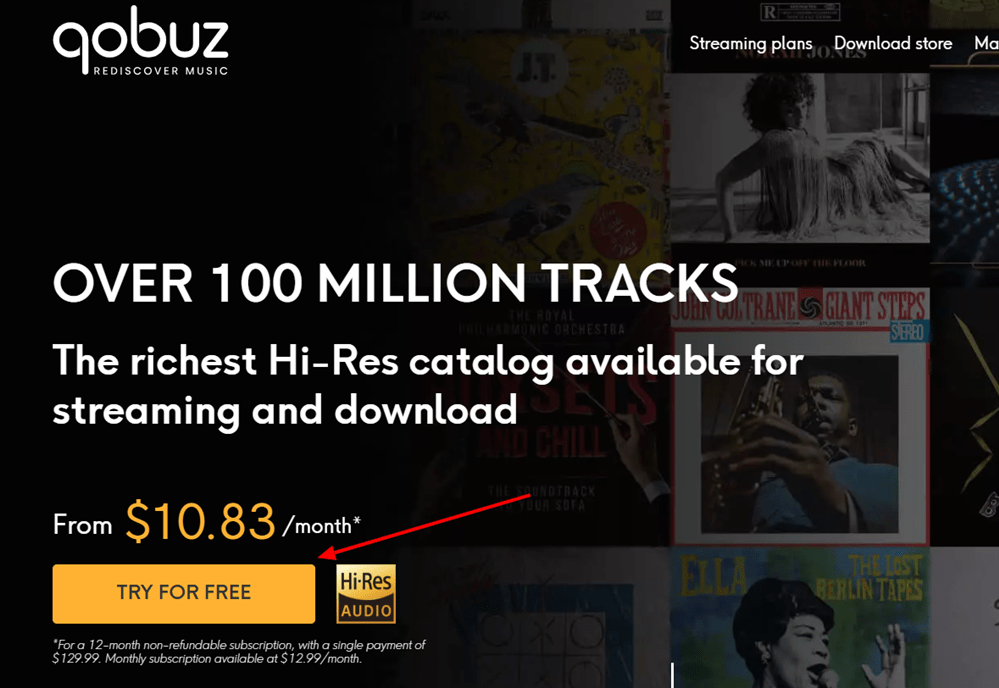
You’ll find the “Try for free” button prominently displayed on the homepage with the pricing details. Or you can also find it on the “plans” page under the Studio Plan. You cannot free trial the Sublime Plan.
2. Choose a plan
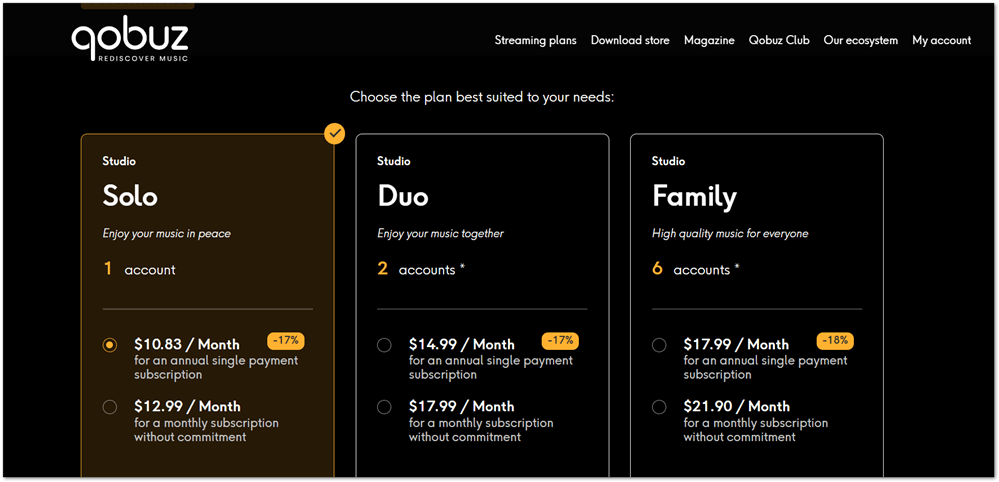
Choose one of the Studio plans. You can either select an annually billed plan or a monthly billed option. Plans are available for 1 account, 2 accounts or up to 6 accounts. There is also a Student plan which you can select once you can prove you’re a student.
I usually just choose the monthly plan just in case I forget to cancel or don’t plan to use it for an entire year.
You wouldn’t be charged the plan cost when signing up. This is just so they know what to bill you after your trial ends so your service is uninterrupted.
Once you’ve selected your plan, scroll down and click the “Try for free” button.
3. Create your account
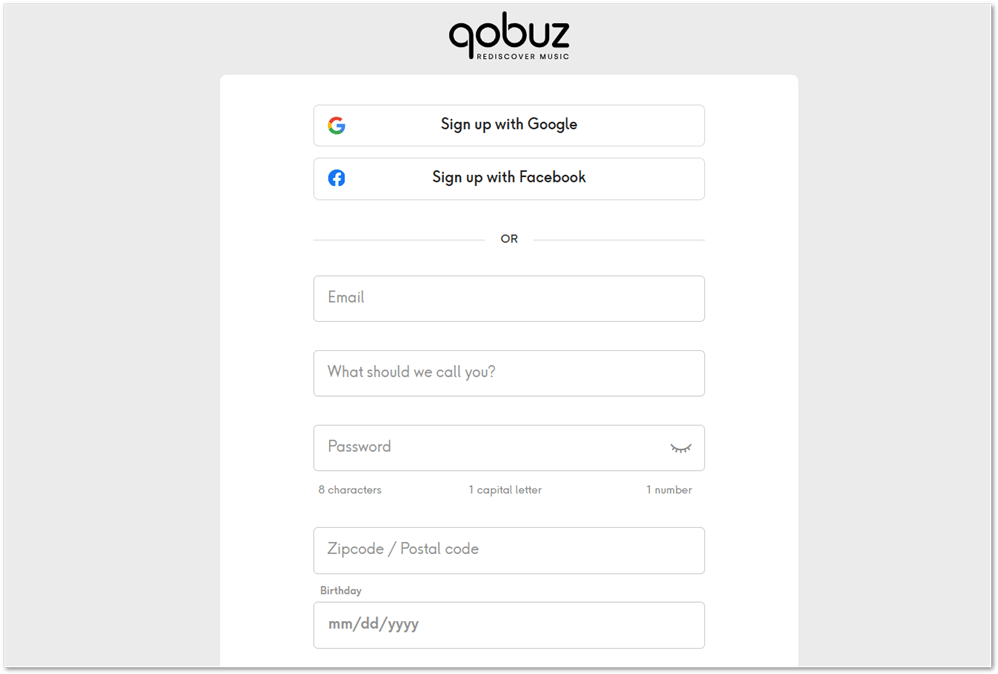
After choosing a plan, you’ll need to create an account. You can sign up by authenticating your Facebook or Google accounts or filling out the form with your email and a secure password.
Verify your email address and you’ll be ready to go to the next step.
4. Verify your zip / postal code
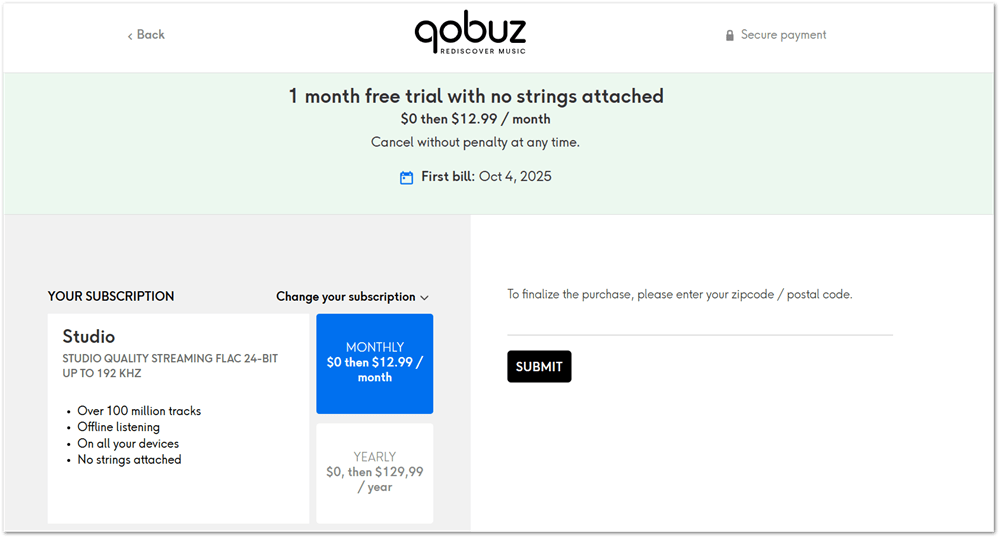
Before adding your payment method, Qobuz asks for your zip or postal code. This page also gives the details you’ll need to know – what you’re paying for, your subscription and the date when you’ll be billed for the first time.
Enter and submit your zip code to continue.
5. Enter your payment details
After entering your zip or postal code, the page will reveal the payment form where you can enter your details.
If you’re in the US, you have a choice of credit card or PayPal.
Enter your details or connect PayPal and submit.
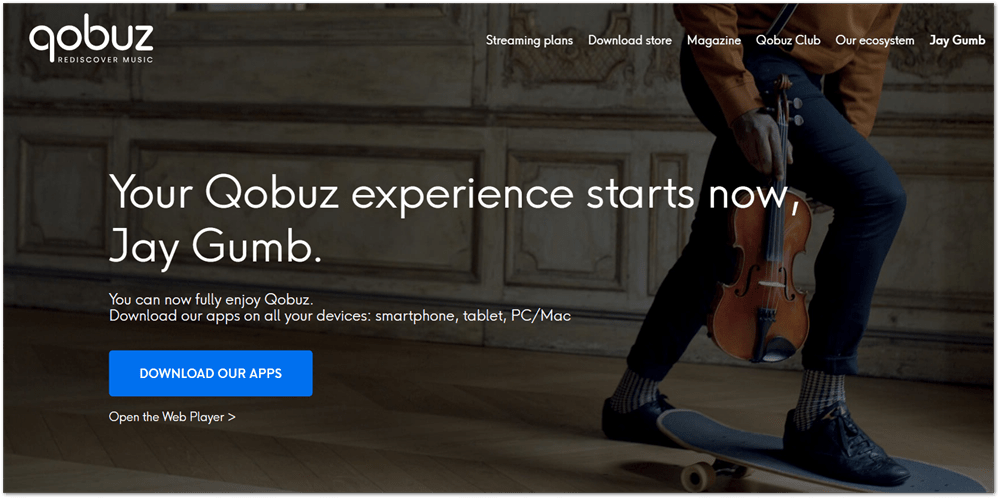
After submitting your details, you’ll be sent to the welcome screen where you can download apps or open the web player.
I downloaded the app for Android because honestly, you’re going to have a better experience on mobile with music streaming services. I did also check out the web player. Note that you can only stream on one device at a time.
What I Think About Qobuz
What I immediately noticed about Qobuz when I logged in is that they skipped that “getting to know you” stuff most music streaming services use to customize your experience.
Because of this, I didn’t recognize any of the music on the discover page. I found this to be a huge turn-off. I’m a hip-hop/R&B guy and would have loved to jump right in.
There’s a genre picker right in the middle of the web player so you can select your favorite genre. The interface immediately populates with music you’re familiar with and others you might want to discover.
On mobile, you’d have to filter and this is not as straight-forward as in the web player. I decided to just search and favorite the music and artists I want to listen to. After that it was a lot easier to find stuff I like.
The app interface is clean, minimal, and focused on albums. If you’re used to Spotify’s algorithm-heavy feed, Qobuz feels calmer and more “grown up.”
I downloaded a couple of albums to check the offline capabilities and it’s very reliable.
Some nice touches are full album credits and a magazine tab where you can read editorials about music.
Compared To…
You probably want to know how Qobuz stacks up against the usual suspects of music streaming. Well, here are my observations.
Qobuz vs. Spotify
Spotify is better at social playlists and discovery, but maxes out at 320 kbps which is standard MP3 quality. Qobuz’s Hi-Res FLAC makes Spotify sound thin in comparison.
Qobuz vs. Apple Music
Apple Music also offers lossless and Hi-Res, but lacks the detailed editorial and digital booklets Qobuz provides.
Qobuz also feels less “locked in” to Apple devices since you can access the service on a variety of devices.
Qobuz vs. Tidal
In terms of audio quality, these two services are on par. Tidal has more hip-hop partnerships and music videos, but Qobuz wins on catalog depth for jazz, classical, and indie.
And Qobuz is only available in 26 countries worldwide which means it’s less accessible than all of the above services.
If you value sound quality first, Qobuz is the winner.
Qobuz Pricing After Free Trial
You choose your plan during the free trial signup so there are no surprises when you’re billed.
When the month is up, here’s what the pricing looks like.
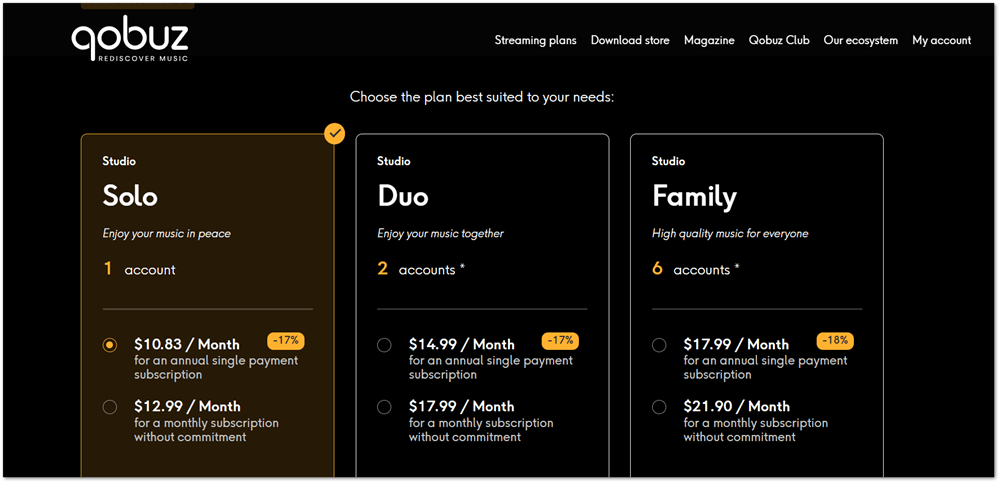
Studio Solo plan
If you’re just getting Qobuz for you then you’ll only need 1 account. On all plans, you can choose to pay yearly or by the month.
I choose the Solo monthly plan which is $12.99/month after my free trial is up. You can also choose the annual plan which works out to be $10.83/month (17% less than monthly).
Studio Duo plan
If you want to listen to music with a partner, you can choose the Duo plan so you get access to two accounts. On one account, you can only stream on one device at a time. With the Duo plan, your partner can stream their own selections while you stream yours.
This plan is $17.99/month when paid monthly or $14.99/month when billed annually.
Studio Family plan
Any more than two accounts and you’ll need the Family plan which is good for up to 6 persons living under the same roof.
Everyone can enjoy their own vibe and stream simultaneously. This offer is $21.90/month or $17.99/month when paid yearly.
Studio Student plan
If you’re a student, then you’re in luck. Once you can verify your status as a student, you’ll get 1 account and pay only $4.99/month. There are no yearly plans for this offer.
All these plans fall under the Studio subscription offer. There is also Sublime but that offer doesn’t give a free trial simply because the only difference is that you can get discounts of up to 60% off when buying your favorite albums in Hi Res. The same Solo, Duo, and Family plans are available with pricing starting at $14.99/month.
There are no ads, no premium tiers — just Hi-Res streaming included in every plan.
How To Cancel During Free Trial
If you decide that Qobuz isn’t really your vibe, you can always cancel. Be sure to cancel before the free trial expires to avoid getting billed.
It doesn’t matter when you cancel if you’re on the free trial — you will still be able to enjoy your remaining days until the trial ends.
Here’s a step-by-step on how to cancel your Qobuz plan to avoid getting billed.
- Log in to your Qobuz account. It is recommended that you do this in a web browser.
- Click on your name in the top right corner and then click on Account.
- You’ll instantly see “My Streaming Plan” which has all your subscription info and buttons to “change plan” or “cancel plan”.
- Select “Cancel Plan”.
- Click on “I want to unsubscribe” to verify the action you’re trying to complete.
- Answer the quick exit survey (just one option).
- Click “submit and unsubscribe”.
You’ll see confirmation that your request was received and you’ll get an email to confirm that you were unsubscribed and wouldn’t be billed further.
Try Qobuz For Free
If you’re tired of compressed audio that strips the soul out of your favorite songs, this is your chance to hear them the way they were meant to be heard.
A whole month is plenty of time to see (and hear) if Qobuz is the upgrade you’ve been wanting.
Take a 1-month free trial of Qobuz and give your ears the treat they deserve.








