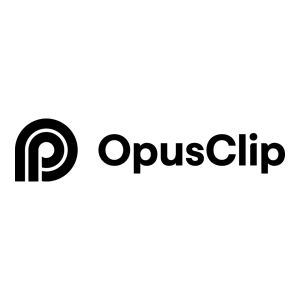Promo.com is an online video maker with artificial intelligent capabilities. Their PromoAI feature can create 30 videos at once so that you have a month’s content to use across video platforms.
The website also provides templates and an easy way for marketers to create various types of video content including:
Basically any type of marketing video you want to make for your brand, you can do it with this video creator.
Promo.com has various tools you can use to make the most of your video marketing efforts. Tools like a social media calendar, Facebook ad budget calculator and a video production cost estimator are just a few of whats available.
You can get started with Promo.com for free without having to use a credit card and plans start at $59/month or $29/month billed annually.
Your free trial isn’t time limited but rather limited to 5 projects ie. until you complete 5 videos.
For your convenience, you can also find apps for iPhone and Android phones on mobile and a Shopify app if you run a store on that platform.
Getting Started with Promo.com Free Trial

Promo offers a free trial that has no time constraints. Instead you’re on a free plan where you get a limit of 5 video projects.
You will only be able to use free available videos instead of ones labeled “premium” when doing projects on a free plan.
To get started, from the home page of Promo.com, click on the “Try for free” button to begin the trial process.
1. Signup with options
You’ll need to create an account by either using email and a password or using Google or Facebook to sign up.

Once signed up, you can begin creating your videos but you’ll see the following page first, instantly allowing you to try PromoAI.

Here, you be able to enter your website url or a topic so that PromoAI can generate 30 videos for you with just one click. You’ll have a whole months worth of video content to post on any platform.
2. Enter topic to try PromoAI
Click next to start the process and you’ll get the following screen.

On this screen, you can enter your website or you can enter a topic or niche so that PromoAI can know what type of videos to generate.
There is also an option for businesses without a website which allows you to add your business name, description and branding colors and logo.
My business has a website so I entered the website URL to see what it would generate. When you do this, Promo automatically fills the next screen with your business name, description and branding colors and logo. You have to do these manually if you chose the “business without a website” option.
At the time when I tried this, PromoAI was not available for my location so it’s probably only available in the United States and Canada for now.
If you encounter this message because of your location just switched to a US or Canadian location via a VPN and it will work. If it doesn’t, you can still use the classic Promo editor to create videos.
If you choose a topic instead of a website, you’ll have to fill in a few fields like description of what you want your videos to be about, your business name or social media creator name, and branding.
Benefits of Promo.com Premium
Promo’s video creator was created with businesses and agencies in mind. Their pricing starts at $59/month for just the basic plan which itself has some limitations.
Upgrading to a premium plan allows you to create unlimited videos since the trial only lets you do just 5. And if you’re using PromoAI, you can generate 30 videos but you cannot do anything with them until you upgrade to at least the Standard plan which costs $119/month.
Depending on the plan you choose, there are also other benefits to upgrading.
All premium plans let you use premium clips so that you can make eye-catching ads that convert well.
On the free trial, you’re kind of limited as to which clips you can use. You might see one of the 23 million clips and want to use it but it’s premium only. Upgrading allows you to use any clip.
You also don’t want your finished video to have a Promo.com watermark. For any brand, this would look unprofessional. Upgrading removes the watermark and on the Basic plan, you’re able to use your own watermark.
Promo.com Pricing, Discounts & Promotions
When upgrading from your free trial to a premium plan, you have three main options: Basic, Standard & Pro. There is also a Business plan for bigger organizations that wish to use PromoAI.

The Basic plan has some limitations. While you can use premium clips, you’ll only be allowed to use 10 per month. You’ll still be able to use all the free clips. And you still wouldn’t be able to use your PromoAI videos on this plan.
Basic is $59/month when billed monthly and $29/month when billed annually.
The Standard plan is the most popular Promo plan since you can get your 30 PromoAI videos on this plan and also a lot more than Basic offers.
Your creativity on this plan will not be hindered by limitations and all the features you need will be here to create interesting videos.
The Standard plan is $119/month when billed monthly and $59/month when billed annually.
Finally, if you’re an agency, you will be able to manage up to 10 brands on the Pro plan. This plan unlocks all of Promo’s core features and benefits and offers more than the Standard plan. White label sharing and reseller rights are available on this plan as well as priority customer service.
Pro is billed at $399/month for monthly users and $199/month when you choose annual billing.
Signing up to Promo’s newsletter gives you access to special promotional prices and discounts from time to time so this is a great way to get a good deal when upgrading.