
Speechify is a text-to-speech app that turns written content into audio on mobile, desktop, and web.
People use it to listen to articles, PDFs, books, emails, and documents instead of reading them. It is popular with students, professionals, and anyone who wants to consume content faster or hands-free.
There is no mp3 generator though that lets you download the audio for your own external use.

Right now, Speechify offers a 7-day free trial of its Premium plan. A credit card is required to start the trial. After the trial ends, the annual plan costs about $139 per year, while the monthly plan costs $29 per month. The yearly plan is significantly cheaper if you plan to use Speechify long term.
Premium users get access to 1,000+ natural AI voices across 60+ languages, along with advanced features like faster playback speeds, OCR scanning, cloud integrations, and AI-powered tools. However, Speechify is not the cheapest text-to-speech option, so it is worth understanding exactly what you get before committing.
In this guide, I break down the current Speechify free trial, show how to sign up step by step, and explain how to cancel if you change your mind.
If you are considering a text-to-speech tool and want to avoid surprises, this article will help you decide whether Speechify is worth trying.
What You Get on the Speechify Free Trial
The Speechify free trial gives you full access to the Premium plan for 7 days, not a stripped-down preview.
During the trial, you can test all of the features that matter before deciding if it is worth the yearly or monthly price.
Core Features Included in the Trial
With the free trial, you get access to:
- 1,000+ natural AI voices
Choose from a wide range of realistic voices across different accents and tones. - 60+ supported languages
Useful if you read or study content in more than one language. - Adjustable reading speeds
Slow things down for comprehension or speed up playback to get through content faster. - Full access on web and mobile
Use Speechify on iOS, Android, desktop, and the web interface. - Chrome browser extension
Listen to web pages, Google Docs, PDFs, emails, and more directly from your browser. - Scan and listen (OCR)
Take photos of printed text and have Speechify read it out loud. - Cloud integrations
Import files from Google Drive, Dropbox, and other supported services. - AI-powered tools
Access features like summaries and enhanced reading tools available in Premium.
What Is Not Included
Even on the Premium trial, there are a few limitations worth knowing upfront:
- Speechify is designed for listening, not audio production
- It is not built for creating voiceovers for podcasts or YouTube content
- Control over exported audio files is limited compared to creator-focused tools
Who This Works Best For
The free trial is best suited for:
- Students reading long PDFs or textbooks
- Professionals reviewing documents or emails hands-free
- People with ADHD, dyslexia, or reading fatigue
- Anyone who prefers listening over reading
If your main goal is creating downloadable voiceovers or narration files, other tools may be a better fit.
Hidden Gotchas to Know Before Starting the Trial
Speechify works well for what it is designed to do, but there are a few details you should understand before starting the free trial.
These are not dealbreakers for everyone, but they can be surprising if you are not aware of them upfront.
The Trial Converts to the Yearly Plan
When you start the Speechify free trial, you are signing up for the annual plan by default.
If you do not cancel before the 7-day trial ends, your subscription will automatically renew at $139 per year. At the time of writing, the yearly plan is the only option presented during the trial signup flow.
You can cancel at any time during the trial to avoid being charged, and you will still keep access until the trial period ends.
If you prefer a monthly plan, you must cancel the yearly subscription first and then resubscribe separately at the $29 per month rate.
No Guaranteed Discounts During Cancellation
When I tested Speechify before, they offered a 50% discount during their then 3-day free trial.
At the time of writing, this cannot be consistently confirmed, so you should not expect a discount to appear when canceling. If one shows up, it is a bonus, not a guarantee.
Not Built for Content Creators
Speechify is designed for personal listening and productivity.
If your goal is to generate voiceovers for videos, podcasts, or commercial use, this may not be the right tool. Creator-focused text-to-speech platforms often offer more control over audio exports and usage rights.
App Store Subscriptions Work Differently
If you sign up through the Apple App Store or Google Play Store, cancellation must be handled through that platform.
This can add an extra step, so make sure you know where you subscribed before trying to cancel.
How to Get the Most Value From the Speechify Free Trial
The Speechify free trial is only 7 days, so it helps to use it with a plan instead of testing things randomly.
These tips will help you figure out quickly whether Speechify is worth keeping.
Start With Real Content You Already Use
Do not waste the trial on short articles or demo text.
Instead, upload or open:
- Long PDFs or textbooks
- Work documents or reports
- Articles you already planned to read
- Emails or notes you normally skim
This gives you a realistic sense of how Speechify fits into your daily routine.
Test Multiple Voices and Languages
Speechify offers a large library of voices, and they do not all sound the same.
Spend time testing:
- Different voice styles
- Accents that sound natural to you
- Voices at different speeds
You will quickly notice which ones are comfortable for long listening sessions.
Adjust Playback Speed Early
Many users underuse this feature.
Start at normal speed, then slowly increase it until it feels natural. Even a small increase can save hours over a week.
This is one of the biggest productivity benefits Speechify offers.
Try the Chrome Extension and Mobile App
Do not limit yourself to one platform.
- Use the Chrome extension for web pages, Google Docs, and PDFs
- Use the mobile app for listening on the go or scanning printed text
Switching between devices shows you how seamless the experience really is.
Use OCR and Scan Features
If you work with physical books or printed documents, test the scan and listen feature.
Take photos of real-world text and listen to it being read aloud. This feature alone can be a deciding factor for some users.
Cancel Early if You Are Unsure
If you are on the fence, cancel before the trial ends.
You will still keep access for the full 7 days, and you avoid accidentally being charged the yearly price. You can always resubscribe later if Speechify proves useful.
My Experience Using Speechify
Speechify is designed to be simple to use, even if you have never used a text-to-speech app before.
Most users can start listening within a few minutes of signing up, without needing a tutorial.
Interface and Ease of Use
The interface is clean and minimal across web and mobile.
On the web, you can paste a link, upload a document, or import files from cloud storage. On mobile, the layout is touch-friendly and easy to navigate.
Important features like voice selection, speed controls, and playback are always visible, which keeps the learning curve low. I chose Snoop Dogg to read for me during signup and you can easily pick other voices when you want.
Mobile Experience
Speechify works especially well on mobile devices.
The app is stable, responsive, and clearly built for people who listen on the go. Features like background playback and offline access make it practical for commuting, walking, or multitasking.
The scan and listen feature also feels more natural on mobile, where you can quickly take photos of printed text and play them back.
Chrome Extension Experience
The Chrome extension is one of Speechify’s strongest features.
It allows you to listen to web pages, emails, Google Docs, PDFs, and other browser content without copying and pasting text. For people who spend a lot of time reading online, this alone can justify trying the app.
Learning Curve
There is very little setup required.
Most users will only need to adjust voice preference and playback speed. Beyond that, the app works out of the box.
Advanced features are available, but they do not get in the way of basic use.
Customer Support
Speechify provides help through its support center and documentation.
There is no live chat for immediate assistance, but common issues are covered in help articles. For most users, support interaction is rarely needed once the app is set up.
Speechify Compared to Other Text-to-Speech Tools
Speechify is not the only text-to-speech reader available, and it is not the cheapest. Where it stands out is in polish, voice variety, and cross-platform usability.
Here is how it compares to a few popular alternatives.
Speechify vs Natural Reader
Natural Reader is a common alternative for basic text-to-speech needs.
Natural Reader offers a free tier and lower-cost plans, which makes it appealing for casual use. However, its voice selection and overall experience feel more limited compared to Speechify.
Speechify offers far more voices, better mobile apps, and a smoother experience across devices. If you read long documents regularly, Speechify feels more refined.
Speechify vs Built-In OS Readers
Most operating systems include basic text-to-speech tools.
These built-in readers are free and fine for short tasks, but they lack advanced voice quality, speed control, scanning features, and cloud syncing.
Speechify is a better choice if you want a dedicated tool that works consistently across devices and offers natural-sounding voices.
Speechify vs Creator-Focused TTS Tools
Some text-to-speech tools, like Speechelo and Eleven Labs, are designed mainly for content creation, such as voiceovers and narration.
These tools often provide better control over audio exports and commercial usage rights. Speechify is not built for that purpose.
If your goal is creating audio content rather than listening to text, a creator-focused TTS platform may be a better fit.
How Much Does Speechify Cost?
Once your 7-day Speechify free trial ends, your subscription will automatically renew unless you cancel before it expires. At the time of writing, the only option presented during signup is the yearly plan.
Here’s how pricing works and what to expect after the trial.
Speechify Premium Plans
| Plan | Price | Billing Type |
|---|---|---|
| Annual Plan | ~$139/year | Billed once per year |
| Monthly Plan | $29/month | Billed monthly (must resubscribe after cancellation) |
Annual Plan ($139/yr)
- This is the plan you are signed up for during the free trial.
- It works out to about $11.58 per month when averaged over a year.
- If you plan to use Speechify regularly, this is the most cost-effective option.
Monthly Plan ($29/mo)
- Not presented during the trial signup flow.
- If you prefer flexibility, you can cancel the yearly plan and subscribe month-to-month later.
- This lets you pause or stop the service whenever you want, but the monthly cost is higher overall.
What You Get at Each Price
Regardless of billing type, Premium unlocks the same features:
- Full access to 1,000+ natural voices
- 60+ languages supported
- Advanced reading and scanning tools
- Cloud import and export features
- Mobile app and Chrome extension support
There are no tiered feature differences between plans. The choice is simply yearly vs monthly billing.
Is the Pricing Worth It?
This depends on your use case:
- Frequent listeners, students, and professionals who read long documents, articles, and books will benefit most. The yearly cost can be justified by time saved and convenience.
- Casual or infrequent users may find the monthly price high, so testing in short bursts makes sense before committing long term.
- If your primary goal is creating downloadable audio files for content, there are cheaper tools built for that purpose.
Comparing Value
Speechify is priced similarly to other high-end TTS services, but it offers a strong cross-platform experience and a wide range of voices. It is rarely the cheapest option overall, but for dedicated listening use, many find the Premium plan worthwhile.
Starting Your 7-Day Speechify Free Trial
Speechify previously offered a 3-day free trial. You now have access to a longer free trial period before a yearly subscription.
Below, I’m going to show you how to sign up and start your free trial and also how to cancel, which you can do right after signing up to avoid forgetting to do so.
Here’s the signup process (takes about 3-5 minutes):
1. Complete the quiz
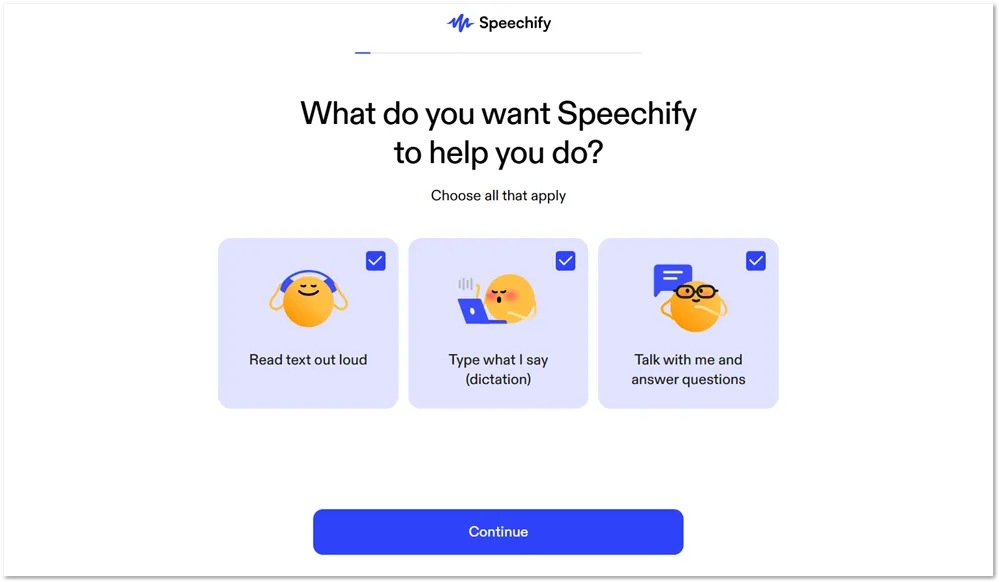
When you click on the “Start for Free” button, Speechify gives you a quiz flow to get you started. They’ll ask you to choose all the answers that apply from a series of about 5 questions.
You’ll also learn about features and be able to choose your default reading voice and speed.
2. Try Speechify Premium for free

After completing the quiz, setting your default voice and reading speed, you can use Speechify with a free account. They’ll show an offer for you to get Speechify Premium free for 7 days.
To get started, just click the blue “Start for free” button to get started with the free trial.
3. Create a Speechify Account
You must create a free Speechify account first by connecting with Google, Facebook or Apple. Alternatively, you can just use your email address and create a password.
4. Enter your billing details

Enter your billing details on this page. You’re given a choice of credit or debit card card, a US Bank payment or scan to pay. They previously offered PayPal but it looks like they removed that option.
Note that the fine print says that you’ll see a $1 authorization on your card but you’re not actually charged anything until after the trial expires. You will be able to cancel at any time.
5. Get the mobile app

The next step is to get the mobile app sent to your phone. There’s one for iOS and one for Android. Speechify will email the link to your device once you click the button.
If you want to read on the web, you can enter any link in your library area to read or add the Chrome extension to your browser.
How to Cancel Speechify Free Trial
Just as easy as the signup process, is the cancellation process when you’re on the Speechify 7-day free trial.
You can cancel at anytime to avoid getting your payment method billed. At Trial Bear, I normally encourage users to cancel immediately after signup unless you’re absolutely sure you wouldn’t be cancelling.
This way, you wouldn’t get billed if you forget and you can normally pick up some sweet secret offers and discounts aim at keeping you a subscriber.
To cancel Speechify, simple follow the instructions below.
1. Go to your account details & billing

Starting the cancellation process is easy. Just go to your account details and billing section by clicking on the profile icon in the upper right hand corner of the dashboard/library.
Once there, you should see your subscription status displayed under Settings. There’s a link that says “Cancel subscription” which you can click on to initiate the cancel process.
2. Say why you’re cancelling

The first thing that comes up when you try to cancel is this exit survey asking why you’re cancelling?
Just pick one of the options to continue.
3. 50% discount if you want to subscribe

If you pick any of the first three options in the survey, you’ll get offered a 50% discount on your subscription which means you’ll be able to get your first year for $69.50 instead of $139.
This is a great discount if you’re actually interested in keeping Speechify and a nice surprise for cancelling before the trial period ends.
If you’re just trying to cancel though, click on “No thanks” to get rid of this offer.
4. Leave some feedback

Clicking “Other” on the survey brings you directly to this feedback form without getting offered the discount. You can hit the back arrow to change your answer.
This form will also show up if you turn down the discount offer.
You can either fill it out or just click continue without entering any feedback.
5. Cancel your subscription plan

Because you used your credit card to start to the free trial, you’re subscribed to the only plan Speechify offers. This plan bills right after the free trial ends unless you cancel your plan.
After starting the cancellation process, you’re forwarded to the Stripe billing page where you can manage your subscription for Speechify.
Review your details and click on the “Cancel plan” button to continue cancelling.

You’ll be assured that you can continue using Speechify Premium until the end of your trial period. Click on the “Cancel plan” button to cancel.
6. Cancel confirmed

Once you cancel, you’ll see some confirmation that your subscription is actually cancelled.
The button on the billing page will read “Renew plan” and you’ll see that after your trial ends, the “plan will no longer be available”.
That’s how easy it is to cancel in Speechify – no numbers or customer service to contact.
Is Speechify Premium Worth It in 2026?
Speechify Premium costs $139/year. This is a big investment for an A.I. text to speech reader even though there are alternatives, some free nonetheless.
Speechify does a good job for what it was made for and the app and chrome extensions help thousands of people to learn and read documents while they multitask.
A number of features make it worthwhile:
One feature that isn’t available in Speechify is the ability to generate mp3 audio versions which could be downloaded and used in podcasts and voice-over tracks for YouTube videos.
I mention this because there are some readers that have this feature and are used by video creators for this purpose instead of exclusively reading.
Other TTS readers like Speechelo aren’t used for reading at all but instead exclusively generate audio for use in voice-over tracks.
One of the more useful features of Speechify is the extension for Chrome. Now you can read anything which appears in your browser including:
- web pages
- emails
- social media content
- pdfs
- blogs
- recipes
- articles and more
Speechify is simple to use, whether you use the app or the browser extension.
In the web interface for example, you can just paste a web url to read that web page, paste some text to read the text or import a pdf document from your device, Google Drive or Dropbox.
Even more can be done with the mobile app as you can snap pictures with printed text and have it read.
Get 7-Day Speechify Free Trial
Speechify delivers a smooth, reliable text-to-speech experience for people who read a lot and want to consume content faster or with less screen time. It works well across web pages, PDFs, documents, and images, and the voice quality is noticeably better than many basic TTS tools.
The 7-day free trial is long enough to properly test the app in real situations, whether that’s reading articles, studying, or listening to documents on the go. You can explore the full feature set and decide if it fits into your daily workflow before being charged.
The main thing to keep in mind is pricing. Speechify bills annually after the trial, and there is no long-term monthly option available. If you are comfortable with an upfront yearly plan and value high-quality voices and ease of use, Speechify can be a solid choice. If you need downloadable audio files or prefer flexible monthly billing, you may want to compare alternatives.
If Speechify sounds like it could help you read faster or stay focused, the best next step is to try it yourself.






