
Wealthy Affiliate is an all-inclusive learning community for affiliate marketers and persons who are interested in building a thriving online business.
The platform gives members all the tools, training, and support they need to succeed online and has been evolving year after year since September 2005.
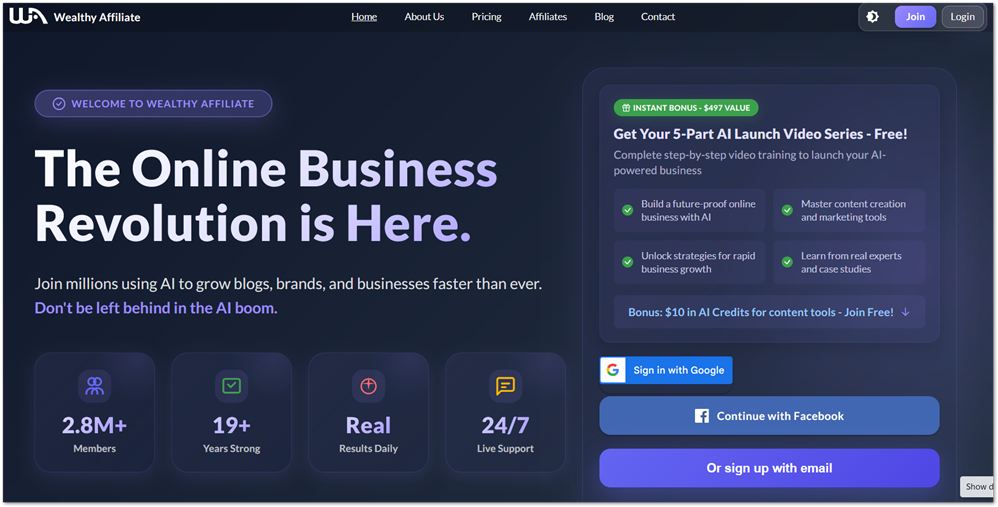
Anyone can sign up to learn about online business but the focus is more on affiliate marketing and strategies to succeed with that particular business model.
The all-inclusive nature means you get training in a number of different formats (mainly video), website-building tools, research tools, a community with rich profiles and blogging, domains, support from a number of different channels, and more.
There are a two premium membership tiers starting at $99/month but you can join for free without entering any billing or credit card information.
You can keep your free account forever but there are some limitations that make a paid membership more beneficial. Support for free members is on a free trial basis. Free members can communicate freely inside Wealthy Affiliate during this period but must upgrade after to continue with write privileges and the ability to send and receive private messages.
To get started with Wealthy Affiliate, you will need to create a free account. You will then be able to set up your profile, take the Starter training and explore the website.
On this page, I’ll walk you through how easy it is to get started and give you some information on what Wealthy Affiliate is all about.
How To Get Started With Wealthy Affiliate
Wealthy Affiliate makes it easy for you to create a free account so you can start your training within minutes.
There are two ways to get going. You can either sign up with your email and password or you can go the password-less route by using Google authentication.
I prefer using my Google account as I don’t normally want to remember another password or have it stored in a password manager.
However, since the Google authentication method is super straightforward, I’m going to show you the email and password signup details right here.
The first thing you do when you’re on the Wealthy Affiliate website is to click on the “Create your Free Account” button. Then you can do the following steps.
1. Register using one of the methods shown
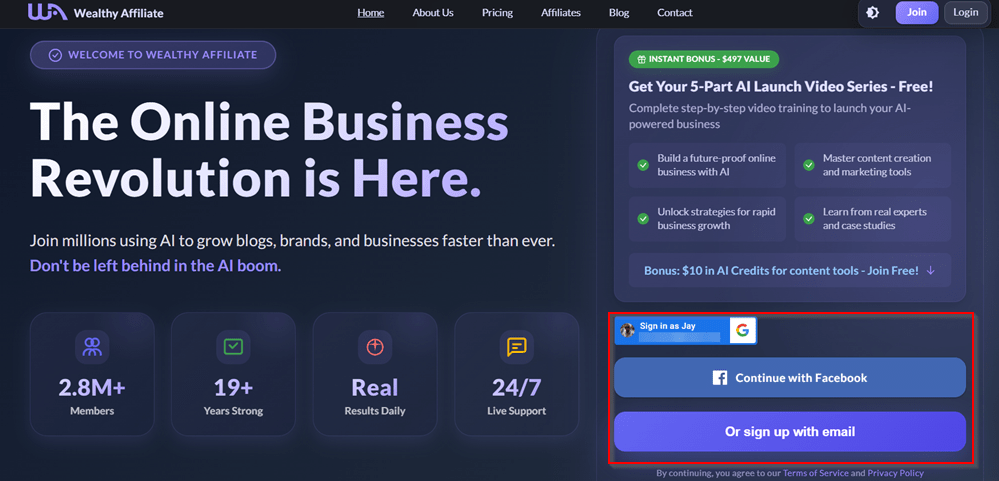
Here you can see there are three methods to register.
- Sign up with your Google account
- Sign up with your Facebook account
- Sign up with email/password
For the last one you will just need to enter your name, your email, create a password, and choose a username.
Click on the “Create Your Free Account” button to submit your signup details.
Personally, I like to connect with my Google account since I don’t have to remember any passwords.
2. Welcome to Wealthy Affiliate

There is only one step involved in the signup process and you’re immediately sent to your dashboard where you can start your journey.
You will see a banner at the top of the site showing that your 7-day free trial has started and a deal if you upgrade to a paid membership.
Other important things to notice:
- The Get Started section – watch the welcome video with Kyle and start your training.
- What’s on your mind – create a post to your personal blog or ask a question easily right at the top.
- Live chat – you can immediately jump into the live chat and introduce yourself or ask questions.
- Account setup – currently at 0%, you can add your profile photo, fill out your profile, and more to set up your account and fill the progress bar.
You can also scroll down to see other activities going on inside Wealthy Affiliate and other features that are presented on the dashboard.
Free vs. Free Trial
Wealthy Affiliate offers a free account for anyone who wants to sign up and learn more about online business and how it works. You can do the free training, set up your profile and interact with the community which includes posting your goals and getting on the live community chat.
A free account isn’t necessarily a free trial. You will still be able to get a feel of what Wealthy Affiliate offers and decide if you want to upgrade to a paid membership.
So where does the free trial come in?
When you first sign up for Wealthy Affiliate, you get a limited free account but can interact with the community freely. You can post blogs, create discussions, add comments, and participate in the live chat – most importantly, you can ask for help.
Well, this only happens for the first 7 days after which, all of these privileges end. There are limited support options after this initial 7-day period. You wouldn’t be able to message anyone, create any discussions or participate in the live chat until you upgrade to a paid membership. All the freely accessible training and resources are still accessible though so there is still a lot of value to be had from having a free account.
So while you can have a free account at Wealthy Affiliate, your first 7 days are actually a free trial of the premium support channels you can access at Wealthy Affiliate.
What’s Inside Wealthy Affiliate?
In this section, I’m going to tell you what to expect when you’re a free Wealthy Affiliate member, especially during your first 7 days.
The free account is known as a Starter account and is limited in terms of what you can access. But there is still a lot of value for $0.
Starter members get access to:
- Starter training – 5 lessons to introduce you to how online business works and how Wealthy Affiliate can help.
- 1 website – This website allows you to apply the training and start your online business with minimum cost.
- WA Profile – This allows people to get to know you. You can also blog and add your website links here.
- Research Tools – You get access to Hubs and AI-powered research tools
- Community – Follow people and interact with them on live chat, in classroom discussions, and on their profiles.
- Unlimited Support – for a limited time (7 days), you’ll be able to ask for all the help you need and receive support from a number of channels.
Most of the premium only training and resources are locked and you’ll see an upgrade button where you don’t have access.

To get access to locked content and features, you can upgrade to one of the premium tiers. However, you may keep your free account for as long as you need.
Should You Upgrade to Premium?
Upgrading to a premium membership at Wealthy Affiliate removes the limitations of a free Starter account. You also get full access to everything Wealthy Affiliate has to offer and all the benefits that come with it.
But is it all really worth it?
Wealthy Affiliate is one of the best affiliate learning communities online and it has been that way since 2005. There have been many improvements and overhauls since which means members get access to relevant training and helpful tools and resources that contribute to their success online.
There is only one membership tiers available when upgrading Premium Plus ($99/month or $697/year).
Some members who joined before would have access to Premium. This was before they decided to just have one premium membership tier instead of two.
Premium members have access to:
- all levels of the core training
- 52+ expert classes every year
- 3 websites
- unlimited support
The Premium Plus membership is the default paid plan now. It gives you access to:
- 10 websites
- all levels of the core training
- unlimited priority support
- 200+ expert classes every year
Starter members receive a .com domain name for free (1-year registration) when they upgrade to Premium Plus.
The biggest benefit to upgrading though is that your support will be restored if you lost access after the 7-day free trial period. This is a very important part of learning at Wealthy Affiliate or anywhere for that matter.
If you would like to learn how to make money with affiliate marketing or how online business works then join Wealthy Affiliate, get a free account, and start the free training.








