
LearnWorlds is an online course platform with a big focus on interactive learning. The full featured cloud learning management system gives you all the tools you need to create and sell courses online.
They’ll give you a website where you can market your course and collect leads. They’ll also allow you to create membership sites, communities and even teach your students on the go via your very own app.
The interactive course player is one of the highlights of LearnWorlds that set it apart from other course platforms. You can build beautiful courses that full engage your students and help them enjoy learning through automatic video transcripts, questions, titles, links and more.

LearnWorlds makes it easy to start using their learning management system. While there isn’t a free plan, you get a full 30-day free trial with no credit card required.
Pricing for subscriptions start at $29/month for Starter members but if you want to avoid any fees on sales, you’ll have to start with the Pro plan which costs $99/month ($79/month when billed annually). All paid plans from Pro plan and above have 0% transaction fees.
On this page, I’ll show you how to get started with a LearnWorlds free trial and some other things you’ll need to know about this course platform.
This post may contain affiliate links. TrialBear earns commissions at no extra cost to you when purchases are made through links on this page. For more info, visit the disclosure page.
Starting Your LearnWorlds Free Trial
It is super easy to get started with a LearnWorlds free trial as they do not require that you enter a credit card or any billing details. Simply sign up and start setting up your course business so that you can launch within 30 days.
Sign up involves just one step to get to your dashboard and 4 onboarding steps before you can start using your account.
They make it quick and easy. Here’s how to get started with a LearnWorlds free trial step-by-step.
1. Enter your email and name your school

When you click the button on the LearnWorlds website to start a free trial, you’ll be sent to the signup screen which reminds you that there is no credit card needed to take the 30-day free trial.
The only two things required here are your email address and you’ll need to name your school. This allows you to get a sub-domain where you can access your school’s website.
Click on the “Start your 30-day free trial now” button to continue the signup process.
2. Set your password

After you’ve submitted your email address and school name, you’ll be taken to your dashboard which means you’re already a LearnWorlds subscriber. However, you’ll still need to complete the onboarding process which includes setting a password for logging in.
The onboarding screen is a popup over your dashboard which contains four steps. The first is to set your password. You’ll also need to type your school name which will be used for personalization.
Clicking “Next” takes you to the next onboarding step.
3. Set localization options
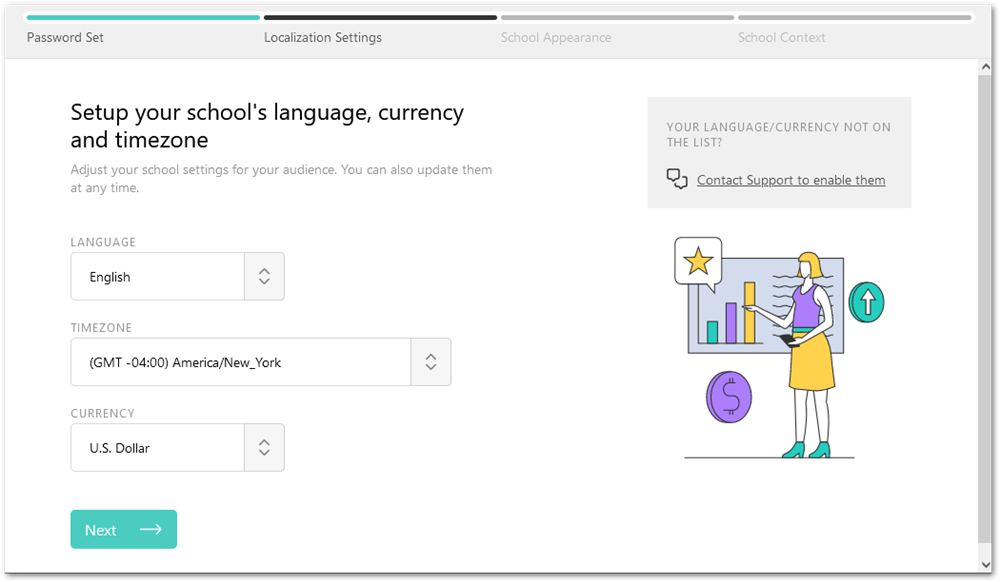
In the second step, you’ll set your school’s language, timezone and currency. I didn’t need to do anything so it looks like it’s automatically set based on your geo-location.
You can use the dropdown selectors to change any of the options before clicking “Next”.
This step is optional and you can always change these settings at any time.
4. Choose a school template

You can choose your school’s website template in this step. There are loads of templates to choose from which is impressive compared to some of the other course platforms.
There are eight different categories to choose from although you’re shown all of the templates by default. You can just find your template and click to choose it and move on.
5. Answer some questions

In this last onboarding step, LearnWorlds would like to know a bit more about you. There are about 6 questions which all have multiple options. Just choose the option in each question that is relevant to your situation.
For example, they’ll ask you about what you want to achieve with LearnWorlds. The simplest answer which is relevant to me is that I want to sell online courses. But you may also want to train employees, train customers or offer free training which are all choices here.
The answers you choose will help LearnWorlds to provide you with the relevant guidance and content to help you succeed with your goals.
6. View the LearnWorlds dashboard

Once you’ve finished answering the questions and submitted them, you’ll be able to see your admin dashboard.
This is the welcome screen where you’ll be able to see videos on how to create your first course, build your landing page and more. You can skip the welcome screen if you like.
What You Get With LearnWorlds Free Trial
LearnWorlds is packed with features that enable you to give your students a very engaging learning experience.
There are built in tools, resources and integrations for everything so that you can build, market and sell your course effectively. Top-notch support and training are also included.
Here’s a run-down of the available features in LearnWorlds that you have access to with your free trial.
Course Builder
- create unlimited courses
- add interactions to your video
- customize your course player
- automatically show a synchronized script
- drip feed your course or allow free navigation
- offer assessments, quizzes and tests
- award branded digital certificates
- offer live classes and webinars via Zoom or Webex
- offer a built-in community
The guided course builder allows you to easily build out your course using a wizard. You’re offered samples and suggestions with each step to give you an idea of what to do.
There are multiple options to customize your course and possibly the best feature is that you can add interactivity directly to the course videos. You can add questions, images, links and more to give students a more engaging way of learning from your course.
Website Builder
- 400+ beautiful, optimized templates to choose from
- create unlimited landing pages
- create a blog
- seo-optimize each page
- add logo and favicon
- add custom code
- create multiple versions of your website
- unlimited popups
Your website design is important and can mean the difference between getting a customer and losing potential ones. LearnWorlds make sure that you have a fully functional website with a beautiful design optimized for attracting leads and customers.
There are over 400 templates available to build your sites with and you have access to custom code and the ability to change design elements like colors and typography.
When you edit your courses, you’ll normally get to preview how the course page will look right inside the course builder.
One good thing about using LearnWorlds’ website builder is that, in addition to unlimited landing pages, you can also build a blog. This is also a very good thing to have as you can create and publish content around your topic to attract people to your courses.
Marketing & Sales
- bundle courses to sell as one product
- offer subscription pricing
- offer coupons / promotions
- collect emails using lead templates
- use affiliate marketing to get others to promote your course
Marketing your course and having sales tools to maximize revenue is an integral part of your business. LearnWorlds has a number of different tools to help you with these essential activities.
You can build and manage coupons easily and also bundle multiple courses together to sell as a package. Retain customers buy offering subscription pricing. You’ll need to have Stripe added as a payment gateway to do this.
LearnWorlds also allows you to have affiliates promote your course with their affiliate marketing feature. You can recruit and manage affiliates and adjust the flexible settings in the affiliate setup panel.
Reports
- User analytics
- user progress
- user segments
- course insights
- Sales data
- orders
- revenues
- cancelled sales
- Exam reports
- gradebooks
- certifications
- question banks
The reports panel has a lot of important data that can help you analyze how your business is going. From user analytics to exam reports and sales data, everything you may possibly need can be viewed here.
You can also view user logs for all users including event logs and email logs.
Integrations
LearnWorlds supports a healthy amount of integrations with external tools that may be useful to course creators and online business owners.
These integrations span a number of categories that include email marketing. One notable feature that isn’t presently available natively in LearnWorlds is an email marketing product. You have to use an external email automation provider like Aweber, MailChimp or Active Campaign.
Other integrations include and are not limited to:
- Referral Candy / Refersion for affiliate marketing
- Google Analytics / Google Tag Manager / MixPanel for analytics
- Zendesk / Fresh Chat / Olark / Tawk To for customer service
- Hubspot / Sumo / Intercom for growth tools
- Zoom / Webex / Calendly for live sessions
- FOMO for social proof
Zapier is also available which means if the integration is not available through LearnWorlds then you can use that to integrate with other software.
Training and Support
- access to LearnWorlds Academy courses and webinars
- email support
- chat support
- premium onboarding (on Learning Center plan)
- Help center (knowledgebase and help articles)
LearnWorlds want their customers to succeed and has an abundance of training material and support available. Throughout the course creation process, there are links to help files to help you learn how to do different things.
Creators can also access he LearnWorlds Academy where they’ll find helpful free courses that teach everything from creating a course to running Facebook ad campaigns.

There are also daily webinars that show how to use LearnWorlds and more. There is a useful webinar calendar that shows upcoming webinar topics you can use to book a seat.
Support is available in the form of email and chat support. Different pricing tiers have access to different levels of support as well. For example, Starter members can only get email support 24 hours a day on week days while members on the Learning Center plan get priority support 24 hours a day even on weekends.
LearnWorlds Plans and Pricing

Unlike some of the other course platforms out there, LearnWorlds does not have a free tier. They do offer a 30-day free trial though and the best thing about that is that you do not have to enter your credit card details to get started.
There are three paid plans offered where there are added features and allowances as you go up each pricing tier.
The Starter Plan ($29/monthly) has some limitations that you may not expect from a paid plan.
- $5 flat fee per course sale
- only 3 pages allowed on your website
- no free courses on this plan
- no weekend support (24/5 via email)
- 1 site admin
Most of the core features are offered here but you may want to start at the middle tier, the Pro Trainer plan.
The Pro Trainer plan has all the Starter features and is priced at $99/month. All the limitations of the Starter plan are removed on this plan which means now, you can:
- sell with no transaction fees
- access the complete site builder, unlimited landing pages and blog
- add unlimited free and paid courses
- access 24/7 priority email support
- have up to 5 site admins or instructors
There are also a lot of great features available on this plan that Starter members have no access to including:
- enrolling students via subscription and memberships
- affiliate management
- offering live classes (Zoom or Webex)
- Premium and Zapier integrations
- free access to LearnWorlds Academy
LearnWorlds says that the Learning Center plan ($299/month) is their most popular plan. On this plan, you get everything in the Pro Trainer plan and there are a lot of useful features added. These include:
- full white-label options
- interactive video
- multiple Zoom and Webex accounts
- unlimited SCORMs and HTML5
- Integrations with API and webhooks
- iOS and Android App (for extra fee)
- premium onboarding
- dedicated success manager assigned to you
- 24/7 premium support and more…
Custom plans for corporate and high-volume clients are also available but you must book a demo with LearnWorlds. More than likely though, you probably will not need this.
Monthly and annual options are available on plan pricing. Annual subscribers get up to 20% off.
LearnWorlds Alternatives
While LearnWorlds is a great platform for setting up your online course and sharing your knowledge, it may not be for you depending on your needs. You may want a simpler platform, or something they don’t offer, or just a different pricing that fits your needs.
Here are 5 great LearnWorlds alternatives you can try.
1. Thinkific
Thinkific is one of the best alternatives to LearnWorlds, with comparable features and everything you need to run an online course business.
You can join this course creation platform for free and have a free account to test their platform. There is also a full 30-day free trial of Thinkific’s most popular paid plans.
While LearnWorlds has a similar length free trial to Thinkific, you may want to use this alternative if you need a longer period to get things set up as LearnWorlds does not have a free account tier.
Thinkific is slightly easier to use than LearnWorlds and perfectly priced for less advanced creators.
2. Kajabi
This is a popular alternative to LearnWorlds. They also have some great features but there are caps on how many students you can have on each plan and a limited number of products. There are no similar caps when using LearnWorlds.
Kajabi does have 0% transaction fees on all paid plans which is a plus. However, Kajabi starts at $149/month about four times the cost of LearnWorlds’ cheapest plan. You can join with a 14-day free trial before upgrading to one of their three plans.
If you’re looking for built-in email marketing, Kajabi has a great email marketing product, possibly the best of any course platform. This would be a great reason to choose Kajabi as a LearnWorlds alternative as the platform doesn’t have a native email marketing product.
3. Podia
Podia is another great option that lets you offer unlimited courses. They don’t have a free trial anymore but you can sign up for a free account to test drive and get started.
As an all-in-one platform, you can also sell courses, downloads, webinars, coaching and memberships. They do not have transaction fees on any paid plan. The only thing you can sell on the free plan are downloads and this comes at a cost in the form of 8% transaction fees on sales.
This platform has three paid plans which appear to be much more suited for creators on a budget. The platform is also much simpler to use than LearnWorlds and made for bloggers, freelancers and small creators who would love to start selling digital courses, downloads and coaching products.
4. Mighty Networks
Mighty Networks is more of a community builder which you can use to build a community around something existing like a YouTube channel. However they also have robust course building and membership site capabilities.
No credit card is required to start a 14-day free trial of their Business Plan which gives you access to everything Mighty Networks offers. There is also the Community Plan which only lets you create a community but no courses.
If you’re looking to create interactive courses primarily then LearnWorlds would be the better choice of the two.
5. Teachable
Teachable is a very popular choice for many creators and a good alternative to LearnWorlds. You can have unlimited courses and sell unlimited downloads on all plans (except for the free plan).
Users on Free and Basic plans are charged transaction fees while there are no fees on higher plans. LearnWorlds wins on pricing as the plans are way cheaper than Teachable’s.
You can start using Teachable with a free account with limitations. This is your only way of trying Teachable as there are no trials for any of the paid plans.
Should You Use LearnWorlds?
LearnWorlds is a pretty solid course platform that is more suited for educators and organizations that want to offer interactive video. They have a lot of great features that are more advanced than some of the other top course platforms.
The interactive features and course player are impressive features as is the diversity of templates available in the website builder. I also loved that you can easily build a blog. LearnWorlds loses points for its not-so-user-friendly interface and its lack of built-in email marketing functionality.
With lots of training, daily webinars, help files and support available though, anyone can easily learn how to use the platform to build a successful course business.
Be aware that there is no free account but you do have 30 full days to get started for free and you don’t need a credit card until after the trial period expires. Try LearnWorlds for yourself and see if this is the platform that you need to get going with sharing your knowledge with the world.








