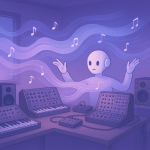After testing LearnWorlds and all of its features, I decided to write this LearnWorlds review so you can get a clear picture of the quality of this course platform.
LearnWorlds is considered one of the best course platforms available online. There are many options for you to choose from if you want to share your knowledge and make money in the process.
But is LearnWorlds the platform for you? Or is there a better option?
LearnWorlds has its pros and cons and this is what we’re going to find out in this review. So if you want to know how good of a course platform LearnWorlds is, this review should answer all your questions. You’ll be able to make a decision by the time you finish reading through.
This post may contain affiliate links. TrialBear earns commissions at no extra cost to you when purchases are made through links on this page. For more info, visit the disclosure page.
What Is LearnWorlds?
LearnWorlds is an online course platform designed to help educators, organizations and individuals to create and market online courses.
As a learning management system, they provide all the tools, whether native or through smart integrations, you’ll need to run a successful course business.

The platform is packed with features you’ll need to design your course, market it and manage your students and other personnel. They also provide lots of helpful support and education for course creators.
One standout feature that defines LearnWorlds is its focus on interactivity which comes in the form of an interactive course player. Other great features include apps for both iOS and Android, communities and a website builder with lots of design templates and customization options.
I’ll review some of these features in a section below so you can get an idea of how well they work.
LearnWorlds, like many other platforms, isn’t only for courses. Creators can also offer coaching, live classes and webinars, memberships and communities and more.
To get started, they offer a 30-day free trial so that you can try out the platform before subscribing. You wouldn’t even need to enter your credit card details until you’re ready to choose a plan or until after your trial expires. Plans start from $29/month ($24/month if paid annually) and go to $299/month.
Who Is LearnWorlds For?
LearnWorlds is very feature rich and has a wide range of uses. It is not only for people who want to sell courses online.
With lots of different learning and marketing features built into the platform, LearnWorlds attracts a lot of different users which include but are not limited to:
- individual (bloggers, entrepreneurs, etc) looking to monetize their expertise by selling a course or offering coaching services.
- schools looking to create a school website or online academy
- marketers looking for affiliate options where they have more control
- businesses looking to train their employees or educate their customers
- influencers who want their own platform to build a community with their followers
- people who already offer courses on other platforms but are searching for better alternatives
It doesn’t matter if you’re a beginner or already have lots of experience as a course provider. LearnWorlds, though it may seems intimidating at first, is actually very easy to use and there are lots of demos, webinars, courses and help files that will get you up to speed on how to create, market and sell courses using the platform.
LearnWorlds Interface
The LearnWorlds dashboard is where you’ll spend most of your time while working on your course business. You’ll be building courses, editing course settings, editing your website, checking user reports, interacting with your community and more from your dashboard.
User experience is of crucial importance in this case and you should be able to find what you’re looking for with ease.
When you first log in, you’re shown a welcome screen that gives you a checklist of the most important tasks you must complete to get up and running as quickly as possible.

The welcome screen has links to relevant help files and videos you can watch that explain how the given task works.
The rest of the interface remains the same when you get rid of the welcome screen to reveal your dashboard.

The dashboard here looks a little cluttered and overwhelming but it’s actually easier to use than it appears.
On the left-hand side is the main navigation menu with a secondary menu neatly tucked away when you click on each item. You’ll find links to the manage the core features of your business:
- Courses
- Site Builder
- User management
- Marketing features
- Mobile App
- Reports Center
- Settings
Further down, you can manage your account, access help and support and join the LearnWorlds partner program.
To the right, in the dashboard itself, you’ll find links at the top for the most important task – creating courses. You’ll also be able to preview your website’s home page, which you can edit and also see the page your students will see after they log in.
Clicking on most of the links in the dashboard will load the resulting page without getting rid of the main sidebar.
The main dashboard also lets you see activity at a glance. For example, the graph at the top shows four important metrics you might need to keep your eyes on – new signups, revenue, product sales and active learners.
The rest of the dashboard isn’t as useful and in my honest opinion, could be a bit cleaner. Overall, the user interface isn’t that bad and you’ll enjoy creating courses as the course builder is very easy to use and guides you through the process like someone standing by your side.
LearnWorlds Features
Most creators choose a course platform based on what features are available to them and how easy they are to use. LearnWorlds has a wide range of solid features and integrations to help you efficiently run your course business all in one place.
Here is a look at the core features available in LearnWorlds and how they work.
1. Course Builder
The course builder is by far the most essential feature in LearnWorlds and from using it, I can see that they put a lot of thought and effort into making the design as beginner-friendly as they possibly can.
It’s one of the best course building tool I’ve seen out of all the course platforms.
To launch the course builder, all you need to do is to click on the “Create Course” link at the top of your dashboard. Or you can click on “Courses” menu link in the sidebar then click on the blue button in the secondary menu.

The first step is to name your course by giving it a title. There are some sample titles in the blue section and some suggestions to help make this task easy.
There are also clear instructions on how to optimize your course title for memorability and for SEO-friendliness. You then click on the “Next” link to proceed to the next step.

The next step is to build an SEO-friendly url or slug so that people and search engines can find your course.
Again, there are suggestions on making a good url and how to optimize it well. The slug is filled in based on what you named your course so you don’t need to edit it. However, if you follow the optimization suggestions, you may very well want to edit it to make it more friendly.

When building your course, LearnWorlds lets you set the course access in the third step. This is where you decide how you’re going to let students access your course. There are currently five options.
- Free – You can’t create free courses on the Starter plan but on the other plans, students can sign up and complete the course without paying.
- Paid – students can only access your course by paying a fee to enroll. You can also manually enroll someone to a paid course.
- Private – You can only enroll students manually. Private courses aren’t published so they wouldn’t appear anywhere on your website where it’s visible to anyone viewing.
- Coming Soon – Select this option to publish your course but not allow enrollments. A course card will show that the course will be available soon.
- Draft – This mode is preferable if you’re still developing your course and do not want it to be published.
The next step depends on which mode you selected in the course access step. If you chose to have a paid course, you’ll be asked to set the price in the next step. All the other course access options will ask you to create your course preview card.

Your course card will show on your website and needs to have an attractive, high quality image and description. LearnWorlds gives tips of choosing a relevant image and writing a great course description that will attract sales. You can skip this step and edit it later in your course management settings.
In the final step, you can set up how your course is delivered. By default, users can browse through your entire course and complete it on their own time. Or you can set your course to be drip fed.

Just toggle the drip feed settings to on and choose to “drip by days” or “drip by date” to unlock content on specific dates. Click on “Finish” to preview it on your sales page and to manage your course content and layout.
After creating your course, you’re taken to the course manager where you can do a number of things as indicated by the menu at the top of the page.

In the course manager, you can:
- edit the layout of your course sales page. (Layout)
- create your course content by adding or importing sections. (Contents)
- change the course access or close enrollment. There are also some other access settings here you can manage. (Access)
- set or edit the price, offer discounts, create bundles and coupons for your course. (Pricing)
- edit your course card, category, author name and avatar as well as SEO settings. (Settings)
- choose your course player skin and customize how your course player appears to students. (Course Player)
- upload your videos to be hosted by LearnWorlds. (Video library)
I was pretty impressed by the course player customization options which let you do a variety of things to the course player. For example, you can show the course name in the course player (or not). The preferable option is set by default but you have the option to change that.
There is also an option to show the course learners. Persons taking the course show up as links so students can be motivated to connect with each other.
You can also choose to apply all the settings you chose for this course player to your other courses instead of having to go manually edit those courses. This is a very convenient and helpful setting.
Adding Course Content
To add course content in the course manager is very easy. You can click on “course contents” in the course manager to get started.

You can then add sections to your courses. When you click on “Add section” you’ll be required to fill out the initial settings which include the section title, visibility, drip feed settings and more. Access settings are useful especially if you want to offer a section or two for free as a preview to entice users to purchase the rest of your paid course.
After you’ve added your section and picked your settings, you can then add an activity.

Activities are the course content so if you want your student to watch a video then the activity you’ll add is a video.
There are many other activity types you can add which includes:
- Multimedia (interactive video, embedded video, Soundcloud, audio, PDFs, ebooks, SCORMS/HTML5 package)
- Live sessions (Zoom meeting or webinar, Webex meeting, Calendly 1:1 or group session)
- Exams (create exams or SCORM assessments or give graded assignments)
- Self-assessments (use templates so users can get feedback)
- Forms (introduction, course evaluation, instructor evaluation, consent forms and many more to collect data from students)
- Certificates (completion certificates for successful completion or completion based on set requirements)
- Embeds (any supported embed, SlideShare or external link)

Just choose the activity, name the activity and add the file. For video, you can add from your video library, from Vimeo or from Wistia. YouTube videos can be added using the YouTube video activity.
The course builder is very powerful and allows you to customize a lot of stuff down to the smallest details. It’s easy enough for a beginner to use as it is very guided. There are also help files in the LearnWorlds knowledgebase as well as webinars and courses on LearnWorlds Academy to help with course building. You also have the option of reaching out to the support staff who can guide you through the process.
2. Website Builder
Your course needs a website so that you can market it and potential students can find it and enroll. LearnWorlds has a very impressive website builder, one with a lot of customization options and over 400 unique and beautiful templates.
You do not need to know or deal with code to build your course website but I wouldn’t exactly say it’s for beginners either. However, there are plenty of guides and help files available to allow you to successfully edit your school website by yourself. It’s still relatively easy to manage, even without looking at a single video about the topic.
The website builder integrates really well with the course builder. When you create a course, a landing page is generated inside the website builder with all the course info. You can then edit this course page right inside the course manager from the “Layout” tab.
There are two pages you can preview and edit from your dashboard admin page and those are the home page and the page students see after they log in. Any other edits you need to make to the site, you will need to go to the Site Builder and click to access the secondary menu. This secondary menu is organized to do a few things.
- Edit your school site – presented as a button so you can access the entire builder in the window
- Site design – change colors, theme, logo, favicon, add custom code and signup form
- Site tools – manage your blog, add beautiful popups
- Site settings – add a custom domain, manage sign in/ sign up authentication and edit site navigation.
There are some really great customization tools in the site builder that can help you create a unique website to promote your course.
Site Flavor
Not a big fan of the name as it’s a bit confusing as to what it does but Site Flavor is where you can change your website’s theme. The theme change does not have to be permanent and you can have multiple “flavors” saved.
The idea is that you can change your design to match an even such as Black Friday or Christmas and then change it back to the regular design if you want. Or you can just change the design and delete the old template if it’s no longer needed. There are over 400 themes here to choose from which is really great.

To change your website theme or to choose a site flavor, just click on “Create Site Flavor” from the site flavor tab, give it a name and choose one of the many templates. You can then edit it in the site builder or activate it to make it live. Your inactive flavors remain until your delete them so that you can revert to them if necessary.
Theme Explorer
Theme Explorer is also confusingly named. I thought that this was where you went to change the website theme but that turned out to be Site Flavors instead.
In Theme Explorer, you can play with your website’s design elements such as the colors, typography and layout as well as the buttons and input settings.

You can change the color scheme, main font and layout from the default panel or use the tabs to tweak them even more. Their is a live preview of the changes being made on your website in the right panel.
Site Editor
The site editor itself lets you do a lot of other things to your website from adding and cloning pages to managing page properties and SEO.

In this view, you can also click on different sections or elements of the website and edit them directly. You can also add widgets, clear the page and build your own layout if you want to. The site editor is really good and has everything covered. You can even fix your navigation and preview how the site looks in different resolutions and responsive displays.
Blogging
Having a blogging tool available within the site builder is really important. It means you can create relevant posts and new content that attracts your target audience to your website. This traffic can then see what you have to offer and are potential customers.
LearnWorlds blogging tool sits right in the editor and is very easy to use. It allows you to also optimize the posts for search engines by adding SEO titles, slugs and descriptions. You can also manage and edit the blog home page.
There are a couple of different layouts available when you add a blog posts or you can choose to start with a blank layout.
The website builder at LearnWorlds is one of the best I’ve seen so far of any of the course platforms I’ve used. It really isn’t that hard to use and every base is covered when it comes to what it can do.
Here’s a closer look at the website builder in action.
3. Marketing Features
How do you get more customers and sales with LearnWorlds?
Like most of the top course platforms, LearnWorlds has a number of marketing features made for increasing your revenue and attracting more leads. Some of these include:
- 1-click funnels – You can easily add a marketing funnel in the site builder by adding a page and choosing from the 1-click funnel templates
- Coupons – You can easily create discounts and promotions in the coupons manager under the Marketing tab.
- Bundles – you can create a bundle of two or more courses to sell as one product.
- Subscriptions – you can set up subscriptions and memberships to earn recurring revenue
- Popups – In the site builder, you can add popups to your site using the beautiful templates available to show your offer or collect leads.
- Blogging – the native blogging tool allows you to create posts that build traffic opportunities and attract potential customers to your school.
- Webinars – Webinars are a great way to warm up your prospects and demonstrate your expertise. LearnWorlds allows you to connect your Zoom or Webex accounts to run webinars.
- Leads from pages – although there is not native email marketing tool in LearnWorlds, you can add an email capture section to your landing page and connect it to one of your email marketing providers. You can then manage the leads inside your admin area.
- Affiliate Marketing – You can allow people to promote your courses for a set commission. I’ll review this feature by itself a little further down.
Depending on what you want to do these native tools allow you to effectively market your course website to increase revenue and expand your reach to potential customers. You can also use marketing integrations to get even more marketing power.
4. Mobile App
Creators on the Learning Center plan can build a mobile app for their school. The best thing about this is that you don’t need to know any coding – everything can be done via your admin dashboard under the mobile app tab.

In the mobile app tab on your dashboard, you can build your app by first customizing how your app looks. The app builder allows you to easily choose your color scheme, add a name and icon for the apps store, add a splash screen, your onboarding and choose how users sign up or sign in.
There is a handy guide available on the intro page to show you how to go through the app building process.
After customizing your app, you can test it by downloading the LearnWorlds iOS or Android demo app. This allows you to browse the app as a student would so you can see what the experience is like. You can then fix any issues before submitting the app to the mobile stores.
Submissions are reviewed by the LearnWorlds team before being submitted to the iOS and Android store.
To manage your app, you can do so in the very same dashboard where it was created. Send push notifications and learning reminders to your student. Your app is updated in real time as you publish and manage your courses.

To be able to use the app feature, you must be subscribed to the Learning Center plan. You’ll also need to pay an additional monthly or annual fee to have your app submitted and managed.
If you want your LearnWorlds school to stand out, this is a great addition to extend your reach via mobile app marketplaces.
5. Reports
The LearnWorlds Reports Center in the admin dashboard allows you to see useful analytics and other data related to your business. This is a very important feature to help you optimize and improve your course and how users interact with it.
In the Reports Center, you can see four types of data:
- User analytics – This includes user progress from which you can save different segments. You can also check course insights which gives a range of information about your courses so you can see how they’re performing.
- Exams – Here you can build question banks and see grades for your courses in the gradebook section and certificates for students who completed your courses.
- Sales – Access your sales data here including orders and cancelled sales, course revenues and instructor revenues.
- Activity history – Finally, you can see different types of logs including who logged in or visited courses, email logs and user action logs.
This is a lot of data to have access to but each one is very important to the running of your course business and you need to be able to see where to improve and be able to take action.
6. Affiliate Marketing
The affiliate marketing feature is a marketing feature that I mentioned in the marketing features section. I decided to detail it a little more because I really like how this is set up in LearnWorlds.
Affiliate marketing allows you to reach a wider audience by leveraging your network of students and anyone else who can promote your courses and be rewarded with commissions on all resulting sales.
To have this feature available for your business is a great opportunity. In LearnWorlds, you can activate this on both the Pro Trainer and Learning Center plans. The Learning Center plan has more advanced features.
If you don’t want to use LearnWorlds native affiliate marketing feature, they also have two integrations in the form of Referral Candy and Refersion. You’ll need to have an account with either of these to use them which are additional expenses. However, they may have features not available in LearnWorlds’ affiliate management feature.
Setting up Affiliate Marketing
Affiliate marketing is easy to set up in LearnWorlds. Under the Marketing features menu link, just click to open the secondary menu and then look for the affiliate management section. Hit “Setup” and you’re ready to go.

From here, just toggle on the switch to enable your affiliate program and then you can edit your affiliate agreement page and adjust the settings for:
- how much commissions to pay (as a percentage)
- how long your cookie lasts before they expire
- how long before you pay your commissions.
- letting affiliates self-register or get manually added in
- how affiliates get paid (PayPal is most common way)
- what info is displayed to the affiliate
- which of your products are eligible for commissions.
There are some suggested defaults which you should probably stick to if you’re not familiar with affiliate marketing. I’m thinking that there should have been an option for paying commissions as a fixed amount instead of a percentage.
During the setup, you can also edit the affiliate self-register page through the Site Builder.
Managing your affiliate program
The affiliate management dashboard is where you can go to see stats and data about your affiliates’ performance, new affiliates and payouts. You can use this section to make actions such as approving commissions, adding new affiliates and paying affiliates.
There are also other tabs where you can take the above actions. For example, under the affiliates panel, you can see a list of your affiliates. You will also be able to add them manually from here. Under payments, you can see all affiliates who are due to be paid and others with pending commissions.
There are also tabs to show leads and customers that your affiliates sent.
Affiliate marketing is a great way to expand your reach. Your best customers are great advocates for your courses as they will tell others how great your courses are. You can reward them for spreading the word.
7. Integrations
Through integrations, you can use external tools to add functionality to your LearnWorlds set up. This functionality can either replace existing LearnWorlds features (affiliate marketing software) or add something not available natively (email marketing tools).
LearnWorlds makes it easy to integrate with these external tools. Just go through the various categories to find your desired integration and you can usually enable the tools integration by checking a box and following the instructions to connect it to LearnWorlds.
Here’s a list of integrations available and what you can use them for.
- Affiliate marketing – Referral Candy, Refersion
- Analytics – Google Analytics, Google Tag Manager, Mixpanel, Facebook Pixel
- Customer Service – Freshchat, Zendesk, Olark, Tawk To
- Email Marketing– Mailchimp, Active Campaign, Aweber, ConvertKit
- Growth Tools – Sumo, Google Console Verification, Intercom, Hubspot
- Live Sessions – Zoom, Webex, Calendly
- Social Proof – FOMO
This is a decent set of integrations although I wish there were more for email marketing. Obviously, you can use Zapier but more native integrations would have been preferred.
What’s Missing?
LearnWorlds is great but not perfect. One of the features that I would have expected to see is a native email marketing feature which surprisingly, is not available to creators using the platform.
Other platforms like Kajabi and Podia, which both promote themselves as all-in-one platforms, have built-in email marketing tools. This means that you don’t need to pay external tools to do email marketing for your courses.
Although LearnWorlds don’t have an email marketing tool, they make up for it by offering strong integrations with the likes of MailChimp, Aweber, Active Campaign and ConvertKit. Other integrations are also possible by using Zapier.
This is the biggest feature that is missing from LearnWorlds. Each platform is different and have their own weaknesses and missing features. LearnWorlds doesn’t have native email marketing but it’s still a great platform as it has the integrations to make up for it.
LearnWorlds Support & Help
On any course platform where you’re trying to start, build and grow your business, it’s important that you get all the help and support that you need. It’s especially important if you’re a beginner but necessary for all levels.
LearnWorlds, being one of the top course platforms has a lot of support and help available. As a new creator, they offer email and chat support. Different plans have access to different levels of support. While the Learning Center has 24/7 premium support which is the highest priority, the limited Starter plan only has 24/5 email support.
The Learning Center plan, their most popular plan and the plan that offers the best value also has premium onboarding and you’re assigned a dedicated customer success manager.

In terms of help, you have a number of different channels.
- LearnWorlds Academy
- Help Center
- Daily Webinars
- LearnWorlds Blog
- Free Downloads (ebooks, templates, checklists etc)
Let’s take a look at these help channels and how they can contribute to a good customer experience on LearnWorlds.
LearnWorlds Academy
All the top course platforms invest heavily in training their customers for success with using their platform. For example, Thinkific has Thinkific Academy, Kajabi has Kajabi University and LearnWorlds has LearnWorlds Academy.

LearnWorlds Academy has course on everything related to running an online course business. There are courses on how to create courses, how to create effective video training, how to run Facebook ads to promote your course, how to do email marketing and more.
It is a great place to spend your time if you want to expand your knowledge and grow your business or get better at creating courses on LearnWorlds.
To start using the Academy, you’ll need to link your main LearnWorlds account by clicking on the signup button. You’ll then be able to browse and take the courses and also use the built in community to connect with others.
Features such as notebook and highlighting as well as interactive video make using LearnWorlds Academy a worthwhile experience and you can also see many of the interactive video features and more in action.
Help Center
The Help Center is where you can go to learn how to do stuff on LearnWorlds. It is a knowledgebase with lots of helpful articles to help you solve any problem you might run into on the platform.
Help Center articles are organized into different categories and smaller subcategories to help you drill down and find your solution faster. If you’re a total beginner, you may even want to go through the Help Center just to familiarize yourself with different features of the platform.

The above screenshot shows how solutions are organized in the Help Center. If your problem is related to building your site, you can click on Build Site to reveal all the different subcategories on building your website.
If you wanted to know more about setting your website’s colors then you would click on that to reveal different articles on that topic.

You can also do a search for what you need help with instead of browsing the categories.
This is a helpful way of getting answers before contacting support when you get stuck.
Daily Webinars
Daily webinars are an engaging way for creators to get familiar with LearnWorlds. There are two webinars each day hosted by a member of the LearnWorlds support team on various topics.
You can get a preview of upcoming webinar topics by checking out the handy daily webinars calendar.

You can click on the “Book your seat” button to check out more details of the webinar and to book your seat.
Topics covered on webinars include:
- Live Q&A about LearnWorlds
- The LearnWorlds Site Builder
- LearnWorlds Platform Overview
- Building Your Branded Mobile App
- Course Building 101
The daily webinars are packed with information about the platform and if you’re on a free trial, you’ll get a better idea of how the platform works which can help you make a decision.
LearnWorlds Blog

The LearnWorlds blog is another great place to get more familiar with the platform and to learn more about running an online course business.
The blog is accessible to everyone including persons who aren’t subscribed to LearnWorlds via a plan or free trial.
On the blog, you can read posts on different topics including learning how to teach, learning how to sell your course and platform updates.
This is a great place for LearnWorlds user to subscribe to and read daily as it contains lots of additional information you wouldn’t find in the Help Center or within courses.
Free Downloads
LearnWorlds has a collection of great resources that creators can use to optimize their online course business.
These downloads come in the form of:
- templates (completion certificates, Black Friday offers, social media offers etc)
- best practice tips (instructional video creation, course design, etc)
- checklists (selling with email marketing, designing course content etc)
- ebook library
- experts directory and creator workbook
It’s a very impressive collection of helpful resources available for LearnWorlds users so they can get more out of running their online course business.
Anyone serious about creating courses with LearnWorlds have all of these help and support channels at their fingertips which is incredible value offered by the online course platform.
LearnWorlds Plans and Pricing

Of LearnWorlds three plans, there are only two plans that you should really be interested in if you’re going to build your business using this platform. Either the Pro Trainer or the Learning Center plan are great options.
There is a Starter plan but with the amount of limitations on this plan it might only be good if you’re still building your business and your free trial period has expired. In lieu of a free plan, you could pay the $29/month fee until you decide to launch your course.
The Starter plan charges $5 per course sale which is an additional expense that makes this plan even more expensive than the Pro Trainer plan for $99/month. You also can’t offer free courses, build more than three pages on your website, create a blog or use the affiliate marketing feature.
With these limitations, the Pro Trainer plan is the best plan to start on. There are no transaction fees and you can have unlimited paid and free courses. You can also do webinars and build unlimited pages in the site builder as well as have a blog.
The Learning Center plan costs $299/month (comes to $249/month when you pay annually) and is the most popular LearnWorlds plan. It is also the plan that holds the most value as you only get to use the interactive video feature on this plan. You will also be able to remove LearnWorlds branding in favor of your own to fully white label your course.
If you plan on building an app to expand your reach on mobile then you can only do this on the Learning Center plan. Using the mobile app feature costs an extra fee as follows.
- Either iOS or Android store – $139/month ($119/month when billed annually)
- Both iOS and Android stores – $239/month ($199/month when billed annually)
This cost is on top of your Learning Center plan so if you have an app you’ll likely be paying about $438/month for LearnWorlds. You have the option to pay annually and save some money.
LearnWorlds pricing isn’t bad and matches up to what other platforms offer. I don’t agree with charging fees on a paid plan but without a free plan available after the free trial, you can definitely use the Starter Plan to continue building your course until you’re ready to launch and start selling. When that time comes, you’ll want to upgrade to a plan with no transaction fees.
LearnWorlds Pros and Cons
LearnWorlds is a really great platform for creators of all sizes and they have a lot of awesome features to really make your business stand out. However, they aren’t perfect and your decision to go with this platform may be affected by their shortcomings.
Here’s a look at the pros and cons of LearnWorlds.
LearnWorlds Pros
LearnWorlds Cons
There’s a lot to love about LearnWorlds such as their interactive video player which can be customized in your course settings. The website builder tool is also impressive with over 400 beautiful templates and settings and tweak to make your website even more unique. The native blogging tool is also a plus.
Another thing I really loved is how easy it is to launch your own app so that your students can learn from their mobile devices.
On the flip-side, not having a native email marketing product is a bit of a surprise for such an advanced course platform. Obviously, you’ll have to use integrations to manage your lists but the extra costs could be avoided by just having this built-in.
I’m also not a fan of the Starter plan and the $5 fee they charge for every course sale. However, this plan could be very useful (as long as you don’t pay annually for it) in lieu of a free plan, to get started while you set everything up before launching your course. You’ll want to upgrade to a higher plan when starting to sell courses so you can take advantage of the 0% transaction fees.
LearnWorlds Alternatives
For whatever reason, you may decide after taking the free trial or reading this review, that LearnWorlds is not for you. Maybe you want built-in email marketing Or the ability to publish podcasts. Or maybe, you’re having trouble building your website.
Here are 5 LearnWorlds alternatives to check out. Like LearnWorlds, they all have their strong points and their weaknesses. They either have a free trial or free plan (or both) so you can check out each platform and decide what’s best for you and your business.
1. Thinkific
Thinkific is one of the best alternatives to LearnWorlds, with comparable features and everything you need to run an online course business.
You can join this course creation platform for free and have a free account to test their platform. There is also a full 30-day free trial of Thinkific Start or Grow plans.
While LearnWorlds has a similar length free trial to Thinkific, you may want to use this alternative if you need a longer period to get things set up as LearnWorlds does not have a free account tier.
Thinkific is slightly easier to use than LearnWorlds and perfectly priced for less advanced creators.
2. Kajabi
This is a popular alternative to LearnWorlds. They also have some great features but there are caps on how many students you can have on each plan and a limited number of products. There are no similar caps when using LearnWorlds.
Kajabi does have 0% transaction fees on all paid plans which is a plus. However, Kajabi starts at $149/month about four times the cost of LearnWorlds’ cheapest plan. You can join with a 14-day free trial before upgrading to one of their three plans.
If you’re looking for built-in email marketing, Kajabi has a great email marketing product, possibly the best of any course platform. This would be a great reason to choose Kajabi as a LearnWorlds alternative as the platform doesn’t have a native email marketing product.
3. Podia
Podia is another great option that lets you offer unlimited courses. They don’t have a free trial anymore but you can sign up for a free account to test drive and get started.
As an all-in-one platform, you can also sell courses, downloads, webinars, coaching and memberships. They do not have transaction fees on any paid plan. The only thing you can sell on the free plan are downloads and this comes at a cost in the form of 8% transaction fees on sales.
This platform has three paid plans which appear to be much more suited for creators on a budget. The platform is also much simpler to use than LearnWorlds and made for bloggers, freelancers and small creators who would love to start selling digital courses, downloads and coaching products.
4. Mighty Networks
Mighty Networks is more of a community builder which you can use to build a community around something existing like a YouTube channel. However, they also have robust course-building and membership site capabilities.
No credit card is required to start a 14-day free trial of their Business plan which gives you access to all their web features. The beginner price plan called the Community Plan is great for starting a community but you cannot create and sell courses on this plan.
If you’re looking to create interactive courses primarily then LearnWorlds would be the better choice of the two.
5. Teachable
Teachable is a very popular choice for many creators and a good alternative to LearnWorlds. You can have unlimited courses and sell unlimited downloads on all plans (except for the free plan).
Users on Free and Basic plans are charged transaction fees while there are no fees on higher plans. LearnWorlds wins on pricing as the plans are way cheaper than Teachable’s.
You can start using Teachable with a free account with limitations. This is your only way of trying Teachable as there are no trials for any of the paid plans.
Final Words
LearnWorlds is a very strong option when it comes to choosing an online course platform. Its focus on interactive learning is its best feature, one that not many platforms have. Apps, affiliate marketing management, and a website builder with lots of customization options are all highlights of this platform as well as the easy-to-use course builder.
The platform also wants to ensure creators build successful businesses with them and have a lot of great resources for learning and support.
LearnWorlds is a really impressive course platform despite not having a native email marketing product and no free account tier. They do make up for their shortcomings with strong integrations and a full month free trial to get started.
In conclusion, there is nothing to stop you from exploring LearnWorlds as an option for building your course business. You can decide for yourself whether this is the platform for you or not as their trial only requires basic information and no credit card barrier to getting started.