
Are you looking for the best course platform to sell your knowledge online? This blog post will show you 10 of the best options for you to choose from.
There are lots of great platforms available that will give you all the tools you need to create, market, and sell your courses. Many of the best ones even give you a way to build a community around your course or brand.
Choosing the best platform allows you to connect with your audience and give them the best learning experience while building a profitable online course business.
Here, you will see my picks for the 10 best platforms to sell your online course in 2025. Most of these options either have free trials or a free plan (or both).
This post may contain affiliate links. TrialBear earns commissions at no extra cost to you when purchases are made through links on this page. For more info, visit the disclosure page.
Top 3 Course Platforms
Thinkific

The top pick for best course platform. Has everything you need, easily create courses and friendly and helpful support team.
Kajabi

Kajabi is an all-in-one course platform with everything you need to create, market and sell your course without the need for external integrations.
Podia

Offer a wide range of products with Podia. It’s priced for creators on a budget but they offer powerful tools and resources to scale your course business.
How To Choose A Course Platform
With so many platforms vying for your attention, how do you choose the best platform for you and your course business?
Here are some things to consider that will save you headache and maybe some expense in the future.
Keep in mind these 10 tips when searching for the perfect course platform for you. If you want to create a successful course business then you can’t afford to make the mistake of choosing the wrong platform.
Luckily, I’ve done the research for you. Below are the 10 best course platforms available in 2025 and they check all or most of the above points.
1. Thinkific
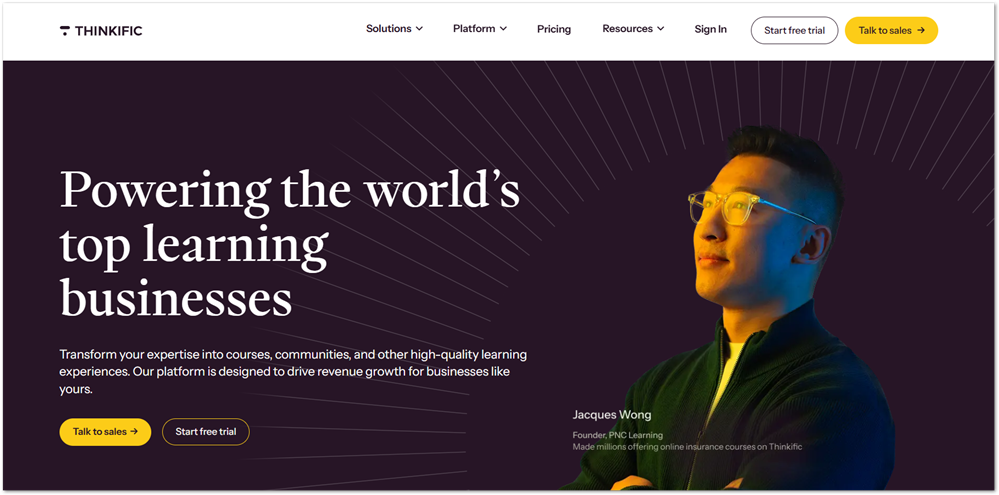
My top pick for the best course platform is Thinkific.
Thinkific allows you to easily create online courses and gives you all the tools you need to market and sell them to your target audience. There are lots of reasons when compared to other platforms on this list, why Thinkific comes out on top.
Like many other course platforms, Thinkific offers a free trial to get started. You get 30 days free on either one of their most popular plans, the Start plan or the Grow plan before you start paying.
Taking a Thinkific free trial allows you time to get familiar with the platform and set up everything (your course and website) before launch. You could even start making money with your course before you even pay your first bill.
Thinkific has an easy-to-use interface and course builder that makes it a breeze to get set up. You can customize every aspect of your course experience within the course builder including design, delivery, security, pricing, and what happens after your customer purchases.

And just in case you’re new to all of this, Thinkific offers free training in the form of Thinkific Academy, a course for creators designed to walk you through using the platform to get everything set up.
Paid plans on Thinkific are perfectly priced and affordable for creators with different goals. The Start plan (their most popular plan) costs $99/month or $74/month when you choose annual billing.
Thinkific is the best platform you can use if you want to start a successful course business. You can try their Start plan (or the Grow plan) for 30 days free and decide if it’s the right one for you.
Key Features
Here are some of the key features of Thinkific.
- Easy drag-and-drop course builder allows you to create your course content without any hassles. You can even bulk import your content.
- AI-powered course outline generator
- No transaction fees on any of the paid plans.
- Instant access to your funds so you don’t have to wait to get paid.
- Create a highly optimized and beautiful website to sell your course
- You have the option to integrate Thinkific into your existing website.
- Create communities around your course to allow students to be highly engaged
- Assess students and give certificates on completion of courses
- Offer flexible pricing, order bumps, coupons, and more.
- Built-in affiliate marketing allows anyone to promote your course and get paid.
- Thinkific Academy teaches you how to use the platform to become more successful
- Live chat support available from helpful and knowledgeable staff
- Integrates with external tools and apps directly or through Zapier.
- Remove Thinkific branding on Grow plan.
There is so much more offered by Thinkific. You can use a free trial to explore everything offered.
Thinkific Pros
Thinkific Cons
Thinkific Pricing
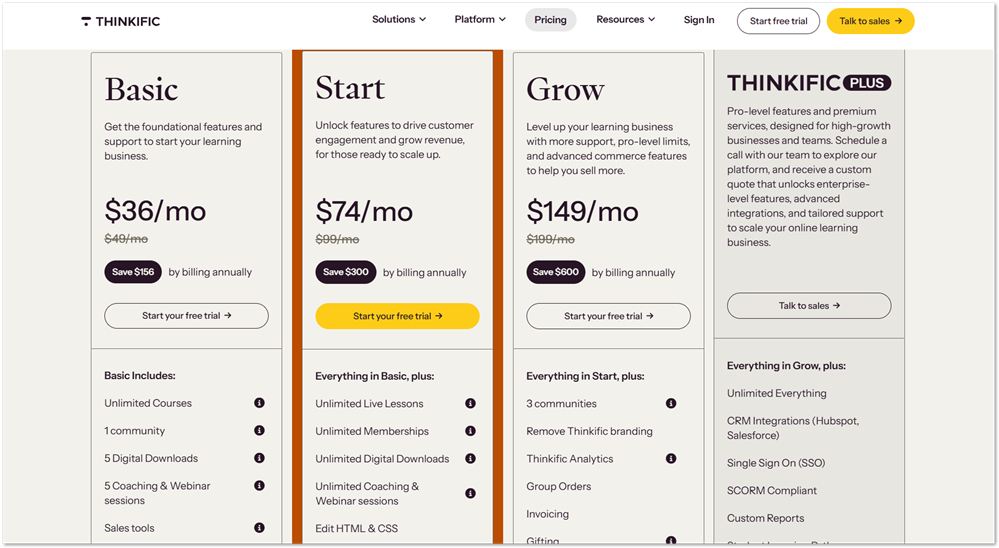
Thinkific allows you to test drive their platform for free. While there is no free plan available, you can get a free trial of their most popular plans – the Start plan and the Grow Plan. This is great if you want to try Thinkific to compare it with other platforms while shopping around.
If you want to build your course while preparing to launch, a free trial allows you to get set up without spending anything upfront.
Thinkific has three main plans to start with – Basic, Start, and Grow. You can choose to pay monthly or annually. Annual plans have a 25% discount.
The Basic plan ($49/monthly; $36/month with annual billing) is a great entry-level paid plan for launching your course business. You get access to all the core features plus live chat support, the ability to add a custom domain, schedule your content, add coupons and promotions and get access to Thinkific Academy Foundation courses.
While you have unlimited courses and students, there are some limitations that scale as your business grows. You can only create one community with a maximum of 5 spaces and you can only have one administrator.
If you’re just starting out with Thinkific, you can choose the Basic plan to learn the ropes and launch your course. While the pricing page does let you start a free trial under the Basic plan, you’re actually getting the Start plan free trial after which you’ll be downgraded to Basic.
The Start plan ($99/monthly; $74/month when you pay yearly) allows only 1 site admin and adds a number of features to what you would get on the Basic plan. You get assignments, bundles and addon packages, live lessons, membership and payment plan options, the ability to edit website code, and access to advanced course-building options.
There are some limits while on this plan as well. You still can only have one administrator and one community but you can now have 10 spaces per community.
Once your business outgrows these numbers, you’re ready to scale to the next plan.
The Grow plan ($199/monthly; $149/month on yearly) allows your course business to scale nicely with features including 2 site admin accounts, flexible pricing plans and subscriptions, 3 communities with 20 spaces each, completion certificates, and more. You also get priority support and access to Thinkific Academy Advanced courses.
For most creators the Start or the Grow plan would be enough but you can decide depending on your business needs. You have an entire month to set up everything and see how it works.
2. Kajabi

Kajabi is another really good course platform that could have easily taken the top spot on this list. I was really impressed by the easy-to-use admin interface and course builder as well as the amount of features available to effectively market and sell your online courses.
You can read my Thinkific vs. Kajabi comparison to see why I chose to put Thinkific at #1 instead.
Kajabi allows you to create a number of different products including courses, coaching programs, podcasts, communities and membership programs and more. You can build a website to promote your business and attract customers.
The platform boasts that they have everything built-in and there isn’t any need for external tools and integrations like CRM or email automation software. Kajabi has everything you’ll need to reach your audience.
Their strongest feature is possibly their email automation tool which allows you to segment subscribers, create emails with beautiful pre-built templates, validate subject lines before sending and more.
Another thing Kajabi excels at is training which is available through their Kajabi University to all creators. They also have a live webinar every day to walk you through using the platform. Support is also abundant, helpful and friendly.
Kajabi offers a 14-day free trial to test drive any of their plans. There is no free plan so you’ll have to be prepared to launch your course when the time comes. Kajabi pricing plans have allowance caps so your pricing increases as your business grows.
This platform is definitely one of the best you can use to host your online course, with a solid feature set and an easy-to-use interface.
Key Features
Kajabi is a feature packed platform and has everything you need to create a solid business selling courses, memberships and more without much need for external integrations.
Here is a list of their key features.
- 0% transaction fees on all plans
- Full-featured email automation product – you don’t need Aweber, Mailchimp, etc
- High-converting funnels with premade templates
- Drag-and-drop course builder
- Kajabi mobile app for your customers to access your courses
- Integrates with external tools directly or through Zapier
- Remove Kajabi branding on Growth Plan and above
- Offer assessments to students via quizzes and surveys
- Create communities and membership sites for students to interact
- Built-in affiliate marketing so anyone can promote your course
- Kajabi University is available to teach creators how to use the platform to create successful courses.
- Daily webinars and events for course creators
The best way to experience everything Kajabi has to offer is to choose one of their plans and take the 14-day free trial.
Kajabi Pros
Kajabi Cons
Kajabi Pricing
The price you pay for Kajabi on a monthly or annual basis depends on a number of factors. Kajabi has three plans and none of them allow you to have unlimited products. Or students. Or contact. If you want to have more than one admin user, that will also affect your subscription.

Kajabi pricing is built to scale as your business grows. It starts with a Basic plan at $149/month when paid monthly or $119/month billed annually. The Basic plan allows you to create up to 3 products (courses, memberships, etc) and have a maximum of 3 pipelines. You’ll need to upgrade to the next plan when your business reaches any of these caps on a Basic plan.
- 10,000 contacts
- 1000 active students.
On the Basic plan, you can also only have 1 website and 1 admin user.
Should your business require more than what is allowed on the Basic plan, you’ll need to upgrade or start with the Growth plan. On the Growth plan which costs $199/month or $159/month on annual billing, you can have up to 15 products with 15 pipelines. 25,000 contacts and 10,000 active members are the upper limits of this plan while you can have 10 admin users but still only 1 website.
The Pro plan ($399/month or $319/month billed annually) is the most flexible plan designed for large businesses. With up to 100 products and pipelines allowed, you probably wouldn’t max out this plan unless you’re a very large organization. 100,000 contacts and 20,000 active members are the limits for this plan. You can have up to 25 admin users and 3 websites.
Kajabi encourages users to contact their sales team if none of the plans meet their requirements.
All the plans come with a 14-day free trial so that you can set up your course and familiarize yourself with the platform. This is a good way to test out the platform and see if their tools are what you need to create, market and sell your course.
3. Podia
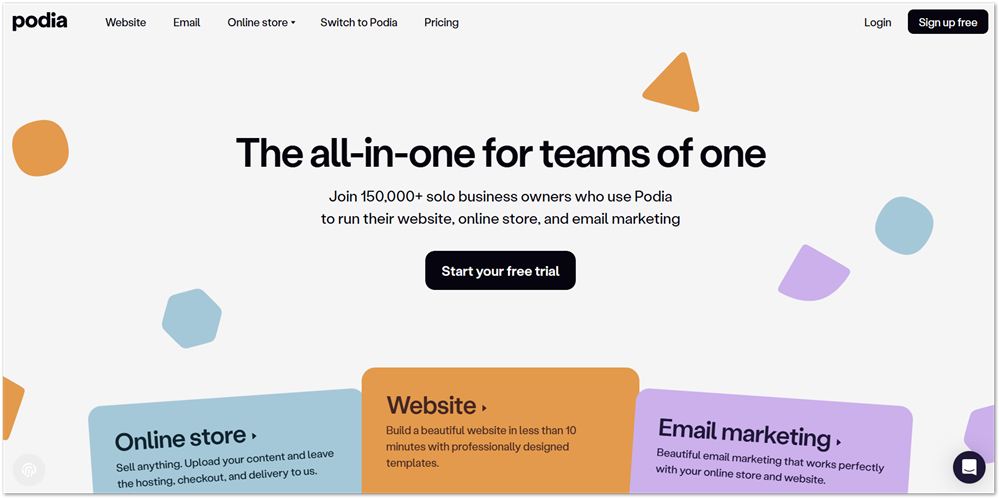
Podia is another great option when you’re looking for a course platform to share your knowledge and build an online business. It’s an all-in-one platform that allows you to not only sell courses but also downloadable products, webinars, coaching and memberships.
You can replace some tools you use in your online business such as email marketing services, webinar software, shopping cart and affiliate networks by using Podia. They also give you a website builder that is easy to use and highly customizable enabling you to build a high-converting landing page to sell your course or products.
Podia is very easy to use and each new task you begin has a walk-through video and help files to guide you. There are also multiple channels for help and support including an on-site community, live chat and a weekly live demo.
There are no free trials on any of Podia’s three paid plans but you can test the service on a free plan where all of the core features are available.
Some people will find the simplicity of using Podia very appealing and the clear pricing is perfect for creators on a budget. You can read my full review of Podia here to find out more about what they offer.
Key Features
Podia’s all-in-one nature means they have a very rich feature set that allows you to run your online course business without much need for external tools. Here is a list of their key features.
- Easy to use, highly customizable course builder
- Customizable website builder with native blogging
- Affiliate marketing so users can promote your offers
- Full-featured email marketing product
- Built-in community builder
- Native and Zapier integrations
- Coupon builder to offer discounts to students
- Offer webinars and meetings via Zoom and YouTube Live
- Hundreds of help files and guides make using Podia easy
Podia Pros
Podia Cons
Podia Pricing
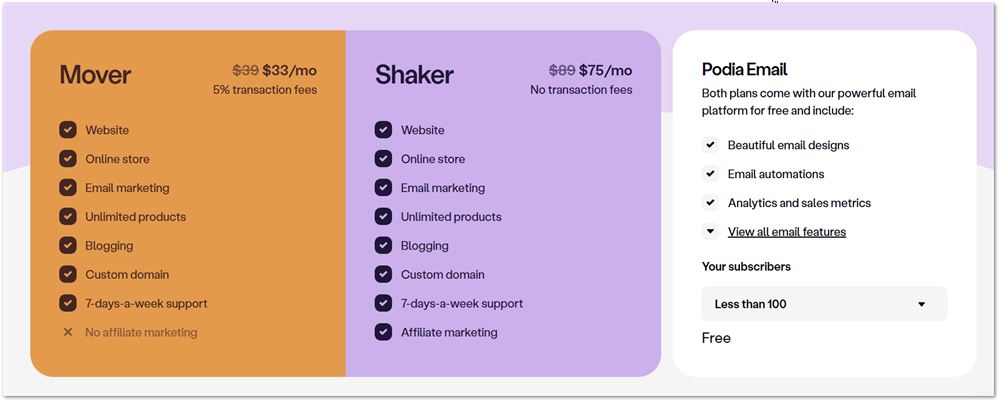
Podia has clear, simple pricing where you can choose your plan based on what features are available. Each paid plan offers unlimited courses, downloads and coaching as well as email marketing and blogging.
Paid plans on Podia are available for monthly or annual subscriptions and start at $39 on the Mover plan ($33/month when billed annually).
On the Mover plan, you can do most of what you want to do in terms of selling courses and downloads as long as you don’t need to offer webinars or use the affiliate marketing feature. For those, you’ll have to upgrade to the Shaker plan.
The one downside to using the Mover plan is the 5% transaction fees. It’s the only plan with transaction fees though. Another reason to use the Shaker plan.
The Shaker plan adds webinars and the ability to use affiliate marketing on top of everything the previous plan offered. This comes at a cost of $89/month ($75/month if you pay yearly). On this plan though, there are no transaction fees.
4. LearnWorlds

If you want to add interactivity to your course videos then LearnWorlds is a good option to look into. This cloud LMS allows you to easily build courses, membership sites and more to share your knowledge and experiences.
The interactive features come in the form of quizzes, titles, pointers and buttons that you can add to your video. Although interactivity is only available on their most popular plan, the Learning Center plan, you can still customize your course player to match your branding on other plans.
In fact, LearnWorlds allows you to customize nearly every aspect of your school with access to website code and white labeling. The website builder itself has over 400 templates for you to choose from and you can still fine-tune these with typography, color and layout settings as well as custom code edits.
There are a lot of great built-in features including community, forms, popups and more that will help you create and sell your courses and retain your user base. The lack of a native email marketing product though is surprising. You’ll need to have an external email marketing service and connect it to LearnWorlds through integration.
One of the best features is the ability to create a 100% white-label app that is customized with your branding. You can launch your app on iOS and Android stores for an additional fee. This is a great feature so your students can access your courses anywhere on their smartphone or mobile device.
The training and support features on LearnWorlds are also top-notch. You can try free courses on how to do everything on LearnWorlds through the LearnWorlds Academy. There are also daily webinars and the Help Center to guide you on how to use the platform. The friendly and helpful staff will also assist you via email or live chat.
There is a bit of a learning curve with this platform and the user interface could be a little confusing at times. For example, I wanted to change my website theme and clicked on “Theme Explorer” but instead later found it under the not-so-helpfully-named “Site Flavors”.
The course builder though is perfect and easy to use giving examples and prompts to help you get set up fast and effectively.
LearnWorlds is a solid course platform that has a few flaws but makes up for it with the feature set it does have. There is no free account but you can get a full 30-day free trial to test drive the platform or get set up for your course launch.
Key Features
- Add interactivity to your videos with quizzes, buttons, titles and more.
- Launch your own branded app on the iOS and Android stores so your students can access your courses on mobile.
- Easy-to-use course builder
- Flexible payment settings include subscriptions, coupons and installments.
- Auto-transcripts and sub-titles on your videos
- Offer webinars with your Zoom and Webex accounts
- Manage your own affiliate program with flexible settings
- Create posts to attract leads via your own blog
- Choose from over 400 templates for your highly customizable website
- Learn how to use the platform with LearnWorlds Academy and daily webinars.
LearnWorlds Pros
LearnWorlds Cons
LearnWorlds Pricing

LearnWorlds has three pricing plans for most users ranging from $29 – $299 per month ($24 – $249/month when paid annually). High-volume and corporate clients can book a demo to get custom pricing for their needs.
The Starter plan has basic features and is great for checking out what can be done with LearnWorlds. At $29/month, there are some limitations and you don’t get interactive videos. You can create unlimited paid courses but no free ones although I don’t feel like this is ideal since you’re paying LearnWorlds $5 for each course sale.
The Starter plan may be a good way to start subscribing to LearnWorlds while you set up everything before you launch.
The Pro Trainer plan ($99/month; $79/month on annual billing) feels like the real entry-level plan as you can create unlimited free and paid courses and sell them with no transaction fees. Most of the limitations of the Starter plan are gone and there are additional features like subscription pricing and memberships now available. Interactive video is still not available at this pricing but you can still fully customize your course player.
This plan also adds affiliate management, the creation of a full website with a blog and free access to LearnWorlds Academy. You can also have additional (up to 5) instructors or admin users.
The Learning Center plan is LearnWorlds most popular plan at $299/month ($249/month when billed annually). This is probably because most creators want the full experience LearnWorlds has to offer. Interactive video is only available on this plan as well as auto-transcripts and sub-titles.
You can do way more with the Learning Center plan which gives you advanced affiliate management, lots of advanced reporting and white-label options. You’d also need to be on this plan to launch your branded iOS and Android app.
Support options also get better with each pricing tier with the Learning Center plan adding a dedicated customer success manager.
There is no free plan on LearnWorlds so after your 30-day free trial expires, you’ll need to enter your credit card details when you choose a plan.
5. Teachable

A very popular option if you want to create courses, Teachable isn’t too heavy on offering extras. Their main focus is to provide creators with the necessary tools to share their knowledge and earn money doing so.
Teachable, like all the other top course platforms, offers a course creation tool (as well as a way to sell coaching and digital downloads) and a website to promote your products. Although they offer communities, it is not native but an integration with Circle that you would have to pay extra for.
The popular course platform offers sales and marketing tools that you could come to expect such as coupons, order bumps, upsells, bundled products, and it has one of the best affiliate marketing management I’ve seen.
You can also easily create free trials when pricing products on Teachable and students can get discounts when they refer other students using the referral feature.
Teachable does not have a lot of third-party integrations, rather focusing on offering just the essential third-party tools like Google Analytics, Facebook Pixel and a couple of email marketing services that are better at what they do than anything the platform could offer natively.
They do offer native email marketing alongside the few email marketing services that they integrate with.
In terms of help and support, Teachable has a very helpful knowledge base that is packed with tutorials and guides for all the features available on the platform. There is also a training school called Teachable:U where creators can take courses to help them get to know the platform better and upgrade their course creation and promotion skills.
Email support and chat support are also available, however, the latter depends on which plan you’re on.
To get started on Teachable, you can start with the free plan as there are no free trials offered for any paid plans. The free forever plan has limitations but you can start selling on this plan once you accept the transaction fees that come with it.
Teachable is great for beginners or creators who just want to focus on creating and offering courses. You can read my full Teachable review here if you want to learn more about the platform.
Key Features
- Easy-to-use course builder lets you build courses in a few steps
- Coaching builder allows you to offer live classes and consultations
- Sell digital downloads like templates, ebooks, audio files and more
- Customizable website builder lets you build high-converting pages for your courses.
- Edit website code with custom HTML and CSS
- Allow students and their referrals to get discounts with referral marketing
- Easily offer limited-time free trials when pricing your courses
- Widen your reach with affiliate marketing management
- Let Teachable handle your taxes for your course business
- Native and Zapier integrations let you connect external tools and apps
- Get help with a packed knowledge base filled with guides and tutorials for all features
- Creator training is available through courses on Teachable:U
Teachable Pros
Teachable Cons
Teachable Pricing

With three paid plans and a free one perfect for test driving or getting started, Teachable has clear and straightforward pricing. Except for admin seats, there are no caps on how many courses or members you can have on each plan.
The only thing you should be really aware of is the transaction fees that appear on the Basic plan. Teachable collects 5% fees on each course sale on this plan. For this reason, it is recommended that you start on the Professional plan which has 0% transaction fees.
The Free Plan lets you use the core features with some limitations. You can create and sell 1 course and 1 digital download on this plan. You can however draft as many courses as you’d like so that you can publish them when you upgrade to a paid plan. Unlimited coaching is available on all plans.
For courses on a free plan, you can only have a maximum of 10 videos. Unlimited videos are available only on paid plans. All plans have unlimited students.
Free plan members have to deal with transaction fees as well which is $1 plus 10% on each sale.
On the Basic plan, most of the limitations of the free plan are removed but you still don’t have access to some advanced features. Here you can sell unlimited courses, have unlimited courses, students and video. You can also add another admin user.
The Basic Plan unlocks some features that aren’t available on the free plan. Now you can have a custom domain, the ability to add coupon codes, drip content, do email marketing, add a community through Circle integration and access all other third-party integrations.
The only problem here is that you now have 5% transaction fees on the $59/month plan ($39/month when you pay annually) which can add up and cost you more than the plan pricing itself.
The Professional Plan ($159/month; $119/month on annual) is the recommended starting point for a Teachable paid plan as there are no transaction fees and you now have access to all the core features.
On the Pro plan, you can now remove Teachable branding in favor of your own. You will also now have access to creating an affiliate program to expand your reach. 5 admin seats are available and you have access to some features previously unavailable on prior plans.
For example, you can now give course completion certificates, create graded quizzes and add course compliance to your courses. Zapier actions are also available if you would like more integration with external tools.
The Business Plan is for more high-volume users and doesn’t add a lot feature-wise. 20 admin seats are available on this plan which costs more than double the Pro plan at $665/month ($499/month when using annual billing).
Other benefits of using the Business Plan are the ability to bulk import users, do advanced developer customization and the ability to add custom user roles.
There are no free trials available if you want to try a Teachable paid plan. You can however, start using Teachable by signing up for their free plan. You wouldn’t need a credit card to do so and you can have this plan free for as long as you like.
6. Mighty Networks

Mighty Networks is mainly a community platform that offers a brandable alternative to Facebook groups and other social media communities that you don’t own and can’t control.
It also doubles as a course platform as they do offer course creation tools on their mid-level pricing tiers. Compared to other platforms, Mighty Networks is pretty solid but the strength comes mainly from the community-first approach that they employ for selling courses.
Community members are already highly engaged and more likely to complete courses. Learning together as a group is actually a very effective way to retain anything and has a lot of benefits. Since course creation isn’t the main focus of Mighty Networks, you’ll have to enable the feature as it is not turned on by default.
Hosts can set up their courses in different ways when it comes to pricing. For example, you can sell paid memberships that include your course or you can sell your course inside of a paid membership. Or you can sell your course inside of a free community that you own.
Unlimited course communities let you use community features to engage just your course students as if they were a separate community from your main network.
Course features are pretty standard – you can drip courses or let your students have access to everything all at once. With live streaming and events as available community features, you can create live cohort courses as well.
Course content can include text and other rich media including native video or embedded video, audio files, images and more.
There are some basic features that are lacking from Mighty Networks courses though. For instance, there are no completion certificates and you can’t create coupons or order bumps and there is no affiliate program. There is an ambassador program that rewards members with bronze, silver and gold status or with other physical or digital rewards for referring others.
Mighty Networks offers a different approach that works very well especially if you already have a huge membership or can grow one fast. The added advantage of using this platform is the Mighty Pro upgrade which lets you have your own branded iOS and Android apps. You can send push notifications to students to get them going while they can access your course from anywhere with the tap of a finger.
To get started, there is a 14-day free trial where you don’t even need your credit card. Just sign up and follow the checklist they provide to get you on the right path. When you sign up, you’ll have access to all features including course creation tools.
Key Features
Mighty Networks has a very good course builder with some standard features. Keep in mind though that many of the course features belong to Mighty Networks as a community platform first. The key features listed here are course-related only.
- Course builder is very easy to use and offers examples for building out sections and lessons.
- Drip feed lessons to your students.
- Unlimited instructors available
- Dedicated course communities for every course
- Live cohort course creation is available
- Launch your own branded iOS and Android apps so that students can access your course on mobile devices.
- Native video can be added to lessons as well as embedded video.
- Zapier integrations let you connect to external tools
Mighty Networks Pros
Mighty Networks Cons
Mighty Networks Pricing

Mighty Networks pricing starts at $39/month for their Community plan ($33/month if you pay annually). However, you cannot access course creation on this plan.
To be able to create course, you’ll have to choose the Business plan which costs $119/month or $99 when you pay annually. The good news is that you can start free for 14 days without even needing any type of billing info. On your free trial you get access to everything including course creation.
There are additional expenses on Mighty Networks in the form of transaction fees. For users on the Business plan, you can expect to pay 2% transaction fees which aren’t as bad as the 3% fee on the Community plan.
Upgrading to Mighty Pro should be a goal for anyone using Mighty Networks to build their community and courses. The cost for this depends on your needs and you’d have to contact them for pricing. On this plan, you’ll get everything you had on the Business plan plus your own branded iOS and Android apps.
If you want to try Mighty Networks to see how course creation works, there is nothing to stop you. You don’t need a credit card to get started.
7. Heights Platform

Big on gamification and other features such as projects, challenges and assignments that put student’s gained knowledge to practical use, Heights Platform is another top course platform.
Creators can build and sell more than just courses. Other product types include coaching and digital downloads, message boards, challenges and projects. You can also sell multiple products through bundling.
Heights Platform also provides tools for you to properly promote and sell your courses. You can create full websites with unlimited pages and also include a blog. Integrations are available natively so you can do more and you can also connect with other external software by using Zapier.
Email marketing is available on Heights. You can send messages to all your students or to specific predefined tags. However, you can’t create your own segments.
Affiliate marketing allows your students to earn commissions referring others to your courses and products. There are limited customization options to help you manage your affiliate program. Many of the features available in Heights are more on the basic side than other platforms that offer the same features.
Pricing for Heights starts at just $19 but this membership is rather limited and does not allow you to create courses. With the lack of a free plan, this entry plan allows you to upgrade to a paid plan after the free trial if you’re simply not ready to fully commit.
The only plan limitations are that active students are capped at a certain amount which varies by plan. There aren’t any hard caps but if your business grows to where more students actively log into your program on a monthly basis then you may be forced to upgrade to a higher plan.
Overall, Heights is a very solid all-in-one course platform with the potential to be even more powerful with some feature updates to make them more advanced.
You can take a 30-day free trial to decide for yourself if this course platform is for you.
Key Features
Here are some key features available on Heights Platform and how they benefit creators.
- Gamification allows students to earn points and badges creating a fun experience and incentive to complete courses.
- Heights AI is a great way to ask questions and get support as well as get help creating courses.
- Drag-and-drop website builder allows you to create a full website and blog.
- Community message board allow students and creators to discuss their topic of interest and get support.
- Sell more than just courses with digital products, coaching and challenges as available options
- Color theme and brand customization
- White labeling allows you to remove Heights Platform branding
- Native and Zapier integrations let you connect external tools and apps
- Completion certificates give students incentive to complete courses
- Projects and challenges give students practical experience so they can get results from your courses.
Heights Pros
Heights Cons
Heights Platform Pricing

There are four plans at Heights Platform ranging from $29/month to $499/month. You can get a 20% savings when you choose annual billing instead of month-to-month.
The Challenge plan is the entry plan and only allows you to have 1 challenge course but you cannot create a full course unless you upgrade to Basic. In fact, the Challenge plan is rather limited as you cannot create any communities nor landing pages or website.
This entry plan is a great starting point when you’ve finished your 30 day free trial but you aren’t quite ready to commit. You can still have paid access, accept payments and sell to up to 100 active students.
The Challenge plan is just $29/month or $19/month when billed annually.
With all the limitations of the Challenge Plan, the best plan to start with Heights after your free trial is the Basic plan.
This plan which costs $49/month or $39/month when billed annually allows you to start creating courses, communities, and other product types. You can also bundle products or sell memberships and you’ll also be able to manage your own affiliate program.
The Basic plan still doesn’t allow you to use the drag-and-drop website builder but you can create landing pages for your courses and products. Email marketing is limited to up to 5000 contacts and you can have up to 300 active students logging in on a monthly basis.
To really get the full benefits of Heights Platform, you can upgrade to their most popular plan , the Pro plan. This is their $119/month plan which you can compare to other platforms $99/month plans. The Pro plan is $99/month when you choose annual billing.
The limitations are more generous on this plan – up to 2000 active students and 10000 email recipients. Plus you can use the new drag-and-drop website builder to create a full website with a blog. If you wanted to use a custom domain and white-label branding then Pro is the plan of choice for you. You can also have an additional lesson author on this plan.
Finally, the Academy plan is Heights’ most expensive plan at $499/month or $399 with annual billing. It is the plan that has the most allowances and resources. 25 lesson authors, unlimited active students and up to 100,000 email recipients make this plan great for bigger brands and exploding course businesses.
There are a lot of other benefits to being on this plan and that includes having a personal setup consultation and priority support.
When you’re on a free trial, you get access to all the features which is equal to the experience you get on a Pro plan. 30 days is a lot of time to set up your online course business and you may be already getting signups and sales by this time.
Upgrading to the Pro plan would be your best choice but you can always try any of the other plans depending on your business needs and budget.
8. Ruzuku

In Swahili, Ruzuku means “to give aid”, which is fitting because it’s a course platform that aims to help course creators build and sell courses online.
They have all the essential features you’ll need to create and market your course. These include an easy-to-use course builder, a meetings/events/webinar platform, some community features, native email marketing, a sales page builder, done-for-you courses and a lot more.
The platform does have some unavailable features like affiliate marketing management, full website builder, blog tool and the community and email marketing features could be stronger. While they do have a few integrations, you’ll have to rely more heavily on Zapier for things like email marketing if you rather use your own service.
The course builder on Ruzuku is by far the feature that holds the most value as it is very easy to use (one of the easiest I’ve tried) and the dashboard is built around it. You can use a template to guide your course creation and the editor allows you to format your work as well as upload native video, audio and attachments. You can also embed from YouTube and other services.
Done-for-you instant courses are also available which means you can sell courses that are already created and ready to go. Just browse the library of over 30 courses, purchase it (or all of them), follow the instructions, publish and sell.
Ruzuku makes it easy for creators to get their courses up and ready to be consumed by their audience. It’s one of the easiest platforms to use and with simple pricing on the two paid plans they have, it’s less of a headache to deal with too.
There is no free trial but you can get started with a totally free account where the only limitation is that you can only have 5 students. This makes it a great free trial of the entry paid plan where you can experience all of the same features.
Key Features
Although some features are optional, Ruzuku has all the essential tools for creators to build and sell courses online. Here is a look at some of the best features that make this platform worth giving a try.
- Easy-to-use course builder allows you to quickly build your course from templates.
- Done-for-you courses let you launch courses without writing a single word yourself.
- Meetings let you create webinars and teleconferences using native video and other settings.
- Message your students using broadcasts and scheduled emails.
- Create sales pages for all your courses using Ruzuku’s highly customizable template.
- Create community by providing a discussion area on your course’s lessons.
- Add coupons and bundles to help sell your courses
- Connect with payment providers Stripe and/or PayPal
- Host unlimited video, audio and files that you can add to courses
- No transaction fees on any plan (including free) and simple pricing
- Drip feed your course content or let your students access everything
Ruzuku Pros
Ruzuku Cons
Ruzuku Pricing

Other than a completely free plan, Ruzuku has two paid plans – Core ($99/month) and Pro ($199/month).
There isn’t much difference between the paid plans except for a few added features. If you’d like to use a custom domain, have multiple instructors or use premium branding, then the Pro plan is the best choice here, otherwise the Core plan has everything you need.
Ruzuku doesn’t have a free trial of any of the paid plans but their free-forever plan is identical to the Core plan down right down to the no transaction fees. The only limitation you have on the free plan is that you can only have up to 5 students.
All Ruzuku plans come with unlimited courses and students, unlimited video hosting and storage for files. This gives them a huge edge over platforms that have caps on resources such as video hosting, storage and more.
There’s additional pricing if you want to sell instant courses which are done-for-you courses that you can sell to your students. You can get a free account, log in and check the pricing under the “instant courses” tab in your dashboard.
Ruzuku’s simple pricing is very attractive coupled with the fact that there are no transaction fees or caps on any resources. Although there is no free trial, you still get the benefit of trying out all the core features on the free plan.
9. GroupApp

Community-first course platforms seem to be the future of course building. One relatively new player in this space is GroupApp.
Though mainly used for community building, it has course creation as part of its core. Pair both and you have a learning community where you can offer unlimited courses to unlimited students.
The course builder, though easy to use, can be improved somewhat to include indicators to show where lessons are being added. The course builder only shows that you’re adding sections while letting you continuously add lesson types under each previous lesson.

There’s no preview button to show you how your course will look as you build it. However, you can always publish, view and edit your course. After the first time, the confusion isn’t there since you’ll know where your lessons appear.
The course editor lets you drip content if you want your students to receive your course over time. Or they can access everything all at once.
There are some pretty flexible settings that allow you to change the visibility settings or set who can access your course. For example, you can allow your course to be visible to the public instead of your community which lets people outside of your community purchase your course without becoming a member.
Event creation means you can easily run cohort-based courses and the community library allows you to offer supplementary resources including paid or free downloads.
GroupApp has a free plan which can get you started but you’ll only be able to add one course and sales carry a 5% transaction fee. Upgrading to a paid plan removes any transaction fees and you can offer unlimited courses.
The community aspect of GroupApp encourages member retention, more course completions and more user engagement. Students can get support from peers and instructors through community channels.
As the community admin, you will receive support and help from GroupApp’s own community for creators which contain courses, a help channel, library and a knowledgebase channel group.
Some features missing from GroupApp include the ability to reward students for telling others about your courses and community through an affiliate or referral program. There are also no coupons or order bumps and you cannot bundle products.
You can sell memberships to channels and you can also sell event access or library items such as downloads, videos and audio. This gives you a chance to monetize your community in multiple ways.
Managing your course community is easy through your admin panel and you’re offered native tools to run your business as well as integrations that let you do email marketing and much more.
To get started, GroupApp offers a 14-day free trial on paid plans which gives you access to all community features including unlimited courses. You can read my full review of the platform here or try it yourself for two weeks.
Key Features
Here’s a look at some of the key features inside GroupApp and how you can benefit from them as a course creator.
- Add instructors other than yourself to your courses
- Drip schedule your course to control when students get access
- Add multiple lesson types – native video, embed video, text, audio, pdf
- Native email marketing allows you to send messages to your students with segmentation.
- Native and third-party integrations plus Zapier let you do more.
- Flexible course settings allow you to sell outside your community and more
- Run cohort-based courses
- Create and offer free or paid events online or IRL.
- Customize your community to fit your brand by changing colors and adding your logo
- Your community library contains helpful resources that you can make free or sell downloadable items like guides and videos.
- Sell memberships and subscriptions to your course and channels
- Create channels to offer help and support.
GroupApp Pros
GroupApp Cons
GroupApp Pricing

There are three paid plans to choose from if you’re considering GroupApp. There is also a fourth plan, a free plan option you can start with.
The free plan has limited features and you can only have up to 100 members in your community. You will only be able to create 1 course on this plan and there is a 5% transaction fee on any sales you make.
If you’re creating courses then the best plan to go with is the Pro plan. This plan costs $99/month or $89/month when billed annually and has all of GroupApp’s features. There are no transaction fees on any paid plans and you can create unlimited courses and sell them to unlimited students.
The Pro plan is the ideal plan because it allows you to drip schedule your course lessons. On this plan, you will also be able to create segments of your community and schedule posts and email marketing messages.
These features aren’t available on the Basic plan which is why you should go with Pro even when you’re starting with the free trial. Basic allows you to create unlimited courses, add a custom domain and use Zapier integrations.
If you just want to get your courses up and are not worried about scheduling or have your own email marketing tool then Basic costs $39/month or $29/month on annual billing. You will have fewer resources but you can always scale up from there when you hit your allowance thresholds.
For bigger brands and organizations with high volume, there is the enterprise-level Premium plan which costs $499/month. There aren’t any new features added so this plan is more about the resources. They also add an account manager as well as 1:1 setup and onboarding.
Each paid plan starts with a 14-day free trial which requires your credit card details. You can use these two weeks to evaluate and decide for yourself if you want to use this course platform.
10. Teachery

To round out this list of best course platforms for 2023, we have Teachery, a simple course platform with a rather unique feature and simple pricing.
Teachery gives you the most essential tools you need for creating and selling your courses online – a course builder, landing pages and payment tools. You can create unlimited courses for unlimited students with no transaction fees.
But there are some important features that are missing like native video and native email marketing. The platform supports embeds from popular services like YouTube Vimeo, Wistia and Soundcloud and provides integration for email marketing services like MailChimp and ConvertKit. Suggestions for handling other missing features are offered.
Promo codes, upsells, bundles and an affiliate program are some of the tools offered so that you can make more sales and get more out of your marketing.
There is one features though that I haven’t seen on any other platform that may be very helpful to course creators who want to increase their revenue. Teachery lets you create what they call Themes which is the same as a regular course but with a different target audience in mind. . These are essentially done-for-you courses that you can create in Teachery and sell to other course creators.
This presents and exciting opportunity for course creators to not only earn from selling courses to those wanting to learn but also those wanting to teach.
To check out what Teachery has to offer as a course platform, you can get started with a two-week free trial before paying $49/month or $470/year. No credit card is required to get started.
Key Features
Some of the key features of Teachery include:
- An easy-to-use course builder with two templates to choose from.
- A course styler to design and make beautiful courses.
- Create and sell done-for-you courses to other creators using Themes.
- Design sales pages, unlimited landing pages and email capture pages to market your courses.
- Zapier integrations and other native integrations
- Embeds for video, audio and presentation since no native video hosting or audio sources are available
- Affiliate marketing management to reward your students for telling others about your courses. You can also tell people about Teachery and get rewarded too.
- Sales tools like coupons, bundles and upsells are also present to help you market your course.
- Email marketing integrations for MailChimp and ConvertKit.
- Zapier integration to help you connect your software of preference with Teachery.
- Build community via Disqus commenting system.
- Email support 7 days per week.
Teachery Pros
Teachery Cons
Teachery Pricing

Teachery only has one monthly plan for everything and a yearly plan if you prefer to pay annually.
The monthly plan is $49/month which is on the low end when compared to other top course platforms. Possibly the reason why pricing is so simple is to compensate for all of the features that are missing like native video hosting.
There are also no transaction fees to deal with. If you’re looking for a course platform and pricing is way more important than any included feature then you might want to take a look at what Teachery has to offer.
You can get started with a 14-day free trial without the need to input your credit card details.
Final Words
There you have it – the 10 best course platforms available for course creators of all sizes in 2025. No two platforms offer the same features so it’s a good idea to check out a few of them before committing to one.
Know your needs and find the best platform to fullfil them. You can take the free trial offered or the free account and do a lot in your evaluation.
To remind you, the top 3 platforms I recommend for your course are:
- Thinkific – great for creators in general as they have everything you need to sell courses, coaching and more online.
- Kajabi – perfect for experienced creators who want everything in one place.
- Podia – a simple platform that has everything for creators on a budget.
Whether you’re new to course creation, or you’re migrating from another platform, any one of the above 10 platforms is a great choice.




