
Teachery is a hosted online course platform that was created by course creators for course creators.
The not-so-popular platform bills itself as “the simplest course platform to start earning money with your talents”.

They have a feature set that lets you easily create courses and sell them to your audience as well as features to manage your students. There are some features missing, purposefully so that they can offer an affordable monthly fee while letting other feature providers do what they do best. For example, Vimeo, Wistia and YouTube all offer great video hosting so native video hosting isn’t available.
If you want a simple solution for creating courses and selling them to your audience then Teachery is an option you can use. You can get started with a 14-day free trial with no credit card required.
Below, you’ll see just how easy it is to start a Teachery free trial and get your first course up and running.
How To Start Your Teachery Free Trial
Starting a Teachery free trial is easy and you aren’t required to enter any billing information. Just input your name and email to get going and fill in a few other details.
Here’s the entire signup process with screenshots to give you an idea of what you need to do to get started.
1. Enter your name and email to register

After you click to start the trial, the registration form comes up with name and email fields. You’ll have to put in your first and last name, your email address twice to confirm it and check the box to accept the terms and privacy policy.
You can click the “Get Started” button to continue.
Solve the captcha thing that pops up to verify that you’re a human being and not a bot trying to register.
You’ll notice throughout that they’re a really funny bunch at Teachery, as you’re entertained all the way through if you read the page contents.
2. Create a secure password
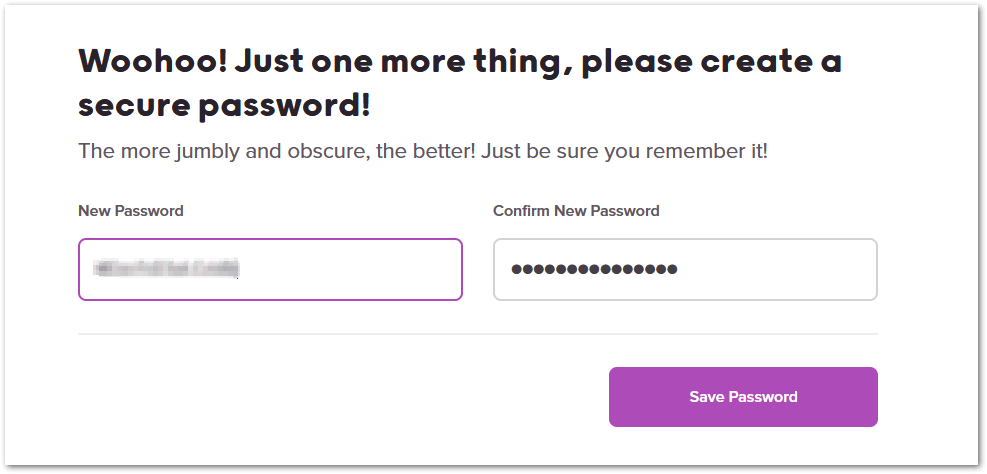
The next step is to create a secure password. The more jumbly and obscure the password is the better as long as you have some way to remember it.
I use a password manager that automatically creates a secure password when asked. It saves the password and fills the form so I don’t have to remember it the next time I want to log in.
Save the password you’re created to continue to the next step.
At this point, you’re done and the next screen confirms that you’re successfully registered for Teachery.

Since you’re inside your account, you can skip the “create your first course” steps here by clicking around on the navigation at the top of the screen.
However, if you want to get a feel of how easy it is to draft your first course, you can click the “get started” button to go ahead with this step. It’s part of the signup/onboarding process so I’ll continue below.
3. Give your course a name

On the right-hand side of the form, you’ll see a roadmap of what you’re about to do with the course creation process. This is just a simple outline to get your first course up and not the detailed creation process.
The first step is to give your course a name. You can write anything here even if you’re not ready as yet and you’re reminded that you can change this later at any time.
4. Briefly describe your course

In one or two sentences, you should briefly describe your course. It doesn’t have to be perfect as this is just a draft.
5. Add some topics

In this step, you should add three topics you’d want to discuss in your course. These would serve as individual lessons within the course.
6. Add content to your topics

After adding your topics, you’ll add a description to each of the topics you chose in the previous step. There’s a page for each of these topics so you just need to click next after you’ve filled out each form.
7. You’re done and can see your course

You’re finally done with adding your first course as a draft (they call it a masterpiece). Click on the “Yes” button to see it. Clicking on the “No” link leads to the “Yes” option anyway (told you they were fun)!
You can finally see what you created and how it all looks. Also, you’re in your dashboard and your trial has officially started.

You will see a welcome message displayed and can finally start peeking around.
What You Get On A Teachery Free Trial
After the free trial, Teachery only has one simple plan for you to subscribe to. This plan is either annually or monthly depending on your preference.
At $49/month or $470/year, you get everything that Teachery has to offer even on the free trial. There are no limitations.
Teachery does not have any transaction fees and you can have unlimited courses, lessons and students. Here are some of the features you get access to whether you’re on your free trial or you’re paying to host your courses.
- Easy to use course builder with two templates to choose from
- Course styler to design and make beautiful courses
- Sales pages, unlimited landing pages and email capture pages to market your courses
- Embeds for video, audio and presentations as there are no native media hosting capabilities for video or audio
- Affiliate marketing management to reward your students for telling others about your courses. You can also tell people about Teachery and get rewarded too.
- Sales tools like coupons, bundles and the ability to create memberships
- Email marketing integrations for MailChimp and ConvertKit
- Zapier integration
- In-course community and discussion via Disqus
- Email support 7 days a week
Teachery may not provide video hosting, full community, a website with blogging features, course completion certificates or some other features but they do still offer a great course experience for students thanks to the easy-to-use course builder and design styler.
You can use external tools for features that appear to be missing. Lots of other alternatives are available if Teachery isn’t for you.
Should You Use Teachery For Your Course?
So should you use Teachery after the free trial to run your course business? Is Teachery worth it?
These are pretty reasonable questions for any course creator to ask considering the lack of certain features on Teachery.
For example, Teachery doesn’t have video hosting so you can’t directly upload your videos to the platform and use them in your course. Teachery has said that they left this out on purpose. YouTube, Wistia and Vimeo are all awesome video hosting sites that do what they do best so they can be used to host your videos and embedded in your course material.
If you would prefer to have your videos hosted on the platform you’re using to run your courses then other options may be a better fit.
It might be worth it though to stick with Teachery as you get unlimited courses and unlimited students on one low-budget plan which costs $49/month or $470/year. Other platforms will have you upgrade if you go over your plan limits but you can just focus on producing courses and managing your students with Teachery.
Is it worth it? Teachery gives you a 14-day free trial so that you can test it yourself. You do not even need to add your billing information until after the free trial ends.
If you’re unsure whether or not it’s for you, take the free trial and evaluate the platform for yourself.








