
If you’re a big fan of anime, you might be interested in a Crunchyroll free trial of their premium account tier.
The streamer, which is owned by Sony Pictures, runs a website as well as an app for most devices. Devices include iOS, Android, Roku, Amazon Fire TV, and most major gaming consoles.
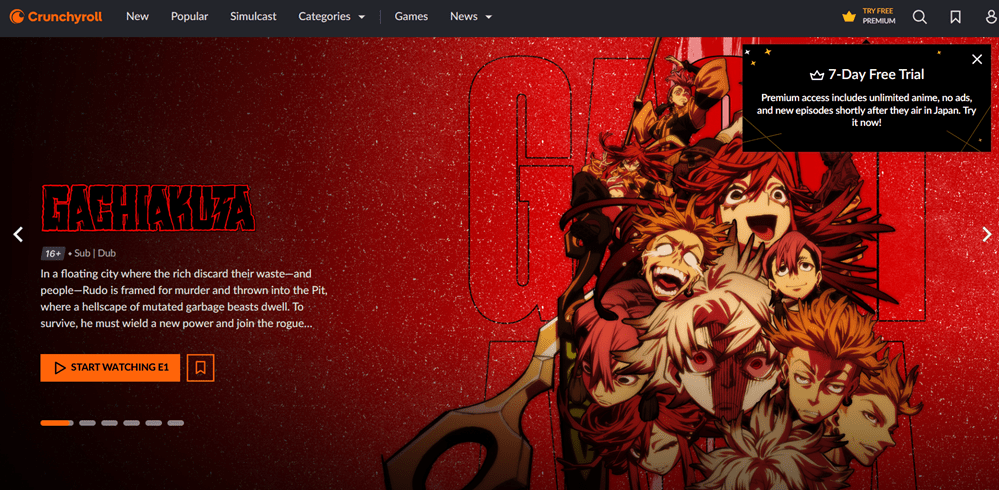
Besides anime, subscribers can also read manga and play games. You can sign up for free but content is shown with ads.
A 7-day free trial is available for people who want premium access to watch unlimited anime with no ads and new episodes the day after they air in Japan.
Whether you subscribe via the app or website, it is quite easy to sign up for a free account and get the 7-day free trial. You’ll need your credit card in hand to begin accessing unlimited anime with no ads.
On this page, I’m going to show you how to sign up for a Crunchyroll premium free trial and also tell you more about this niche service.
Signing Up For a Crunchyroll Free Trial
It’s very easy for anime fans to get a Crunchyroll free trial. The apps are available for multiple devices and you can get a free trial on your desktop through your web browser.
I’m working on a desktop so I’m going to show you how to sign up for a Crunchyroll free trial via your device’s internet browser.
There are a couple of main ways to claim a Crunchyroll free trial.
- The official Crunchyroll website
- Through Amazon Prime Video channels
You can even sign up for both trials separately and get up to 2 weeks of free Crunchyroll.
In this section, I’ll walk you through signing up for a free trial using the methods shown above.
Start your free trial on the Crunchyroll website
The Crunchyroll website is probably the best place for you to claim your free trial. It’s the official website, so you’ll probably get more perks than if you signed up elsewhere.
Also, you can use your login info on any of the official apps and there is only one subscription to worry about.
Here are the steps to get your free trial via the Crunchyroll website.
1. Click on the “Try Premium” popup

On the Crunchyroll website, you can’t miss the pop-up at the top of the website under “TRY FREE PREMIUM”. Click anywhere on the pop-up to start the signup process.
If you already have a free account, you can just go to the pricing page or click on any of the offers you’ll find for free premium.
2. Choose the premium plan that’s best for you

After clicking on the banner to start your free trial, you will be forwarded to the pricing page where you can choose from one of the premium plans.
There are three premium plans starting at $7.99/month with different benefits and perks. You can choose the one that is within your budget or whichever one appeals to you the most.
For example, if you want offline viewing, you’ll have to skip the entry plan and go with the mid-tier plan.
All of the plans offer a free 7-day trial for you to get started with. Choose a premium plan to continue. You also have the option to skip the free trial and start paying for your premium subscription.
3. Register for a free account

If you don’t already have an account, you’ll be asked to register after choosing the premium plan you want. If you already have an a free account, you’ll be asked to log in.
You’ll need to add your email address and choose a secure password. You can uncheck or leave checked the box to subscribe to Crunchyroll’s newsletter for info, offers and news.
The fine print says that you must be at least 16 years of age to register. By registering, you agree to their terms. You can click the “create account” button to go to the next step.
4. Add your billing info

This step says that it’s the last step to your free trial. On this page, you have to add your billing. There are two choices – credit card or PayPal.
At the top, you’ll be reminded of the premium plan choice you made and then you’ll be able to enter your info in the form or connect PayPal.
You aren’t charged when you start your free trial. Crunchyroll will only charge your card or PayPal account after the 7-day free trial expires. You can cancel at any time to avoid getting billed.

When you’re payment option has been successfully accepted, you’ll see the welcome screen and can start browsing anime and manga.
You’ll be able to change your avatar and add a username to customize your experience.
Adding Your Crunchyroll Free Trial on Amazon
Another option for getting a Crunchyroll free trial is to add it as a premium channel on Amazon Prime Video.
Prime Video is a perk of Amazon Prime, a subscription service for frequent shoppers. Prime members can get member-only deals on millions of products, free next-day shipping, free music and more.
With Prime Video, members can access thousands of TV shows and movies as well as subscribe to premium channels like HBO Max, Mubi and Shudder. There are over 100 premium channels all with a 7-day free trial.
Crunchyroll is one of these Prime Video channels so members can get their anime fix by subscribing to the channel.
You can try Prime (or standalone Prime Video), with a 30-day free trial.
To add Crunchyroll with a 7-day free trial on Amazon Prime, you can follow the instructions below.
- Go to the Crunchyroll channel page on Prime Video.
- Click on the “More details” button on the channel banner.
- On the next page, click the “Continue” button after reading the free trial details.
- Choose your plan – the Fan or Mega Fan plans are available.
- Confirm your subscription and payment details.
- After confirming your details, you can click on the “Start your free trial” button to start watching.
Amazon does not charge you when you start your free trial. You will be billed at the end of the trial period but you can cancel at any time to avoid this.
Pricing After Crunchyroll Free Trial
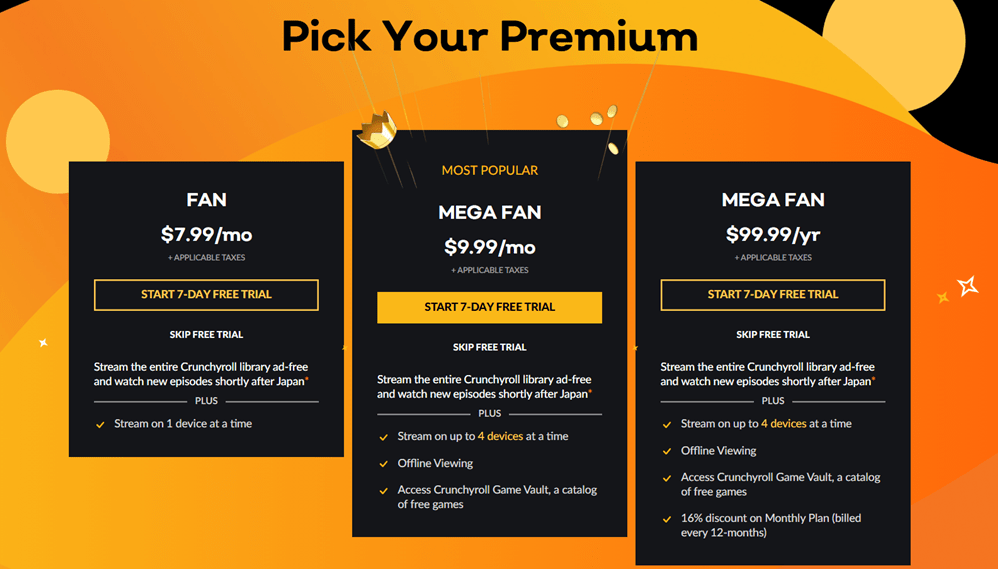
During the sign up process for a Crunchyroll free trial, you get to choose your premium plan. This is so that you can choose your features and how much you want to be billed.
There are three Crunchyroll premium plans when you register through the Crunchyroll official website. If you sign up through Amazon Prime video, only the two cheaper plans are available.
Fan plan ($7.99/month)
The Fan plan is the most basic of the premium Crunchyroll plans.
All plans allow you to access unlimited anime shows from the entire Crunchyroll library. The experience is ad-free and you can watch new episodes after they premiere in Japan.
The fan plan only allows you to stream on one device. You cannot download episodes for offline viewing and there are no additional benefits.
Mega Fan plan ($9.99/month)
For only $2 more than the basic plan, you can get Crunchyroll’s most popular plan, the Mega Fan plan.
This plan is more popular because it offers a bit more than the Fan plan. Users can stream on up to 4 devices and download shows for offline viewing.
One additional perk is that you get access to the Crunchyroll game vault, a collection of free games.
On Amazon Prime Video, you only get the offline viewing feature if you choose the Mega Fan plan.
Mega Fan Annual plan ($99.99/year)
You can also subscribe to the Mega Fan plan by paying for an entire year. This costs $99.99 billed annually. It is only available through the Crunchyroll website.
This plan gives you all the same perks as the Mega Fan monthly plan. Additionally, you get a 16% discount when compared to the monthly plan.
What’s On Crunchyroll?
If you’re looking for a Crunchyroll free trial, you probably already have a favorite anime show. And you can rest assured that it’s available on the best anime streaming platform on the internet.
Whether it’s popular shows like Naruto, One Piece, and Attack on Titan or titles appreciated by hardcore fans like The Faraway Paladin, Malevolent Spirits or My Hero Academia, you can enjoy them all with a free or premium Crunchyroll account.
Users can browse the site in different genres, alphabetically or by just checking out the most popular titles. There’s a handy release calendar and you can also see new titles.
Some available anime titles you may be interested in are:
You can also discover new titles you haven’t heard about. It’s the ultimate experience for anime fans.
Fans of manga can also read titles through the site. There is a tab for manga where you can explore and read as many titles as you like with a premium account.
Get Your Crunchyroll Free Trial
There are a number of ways to get a Crunchyroll premium free trial. You can get a 7-day free trial from the official website and use the login credentials on any of the apps for your other devices.
Or you can add Crunchyroll as a premium channel on Amazon Prime Video. They also offer a 7-day free trial. You can combine trials and extend your free days.
Whatever method you choose, you’ll unlock unlimited anime shows with no ads and additional perks depending on the premium plan you choose.








