
Thinkific is arguably THE best hosted course platform for creators in 2026 and beyond. In this Thinkific Communities review, we’ll look at the community platform that’s native to Thinkific to see if it can offer the same quality to creators who need community for their students.
There are a lot of great community platforms with lots of great features available but their integrated course builders can be a pain to work with. Some of these community platforms claim to be all-in-one solutions, yet leave so much to be desired when it comes to their course creation offers.
Many course platforms also offer community, whether it’s a message board, commenting features, or an integrated community offering where students can interact. Some of these just come out of the need to offer community and aren’t really that great.
Now that Thinkific offers native community for course creators, we’re going to see just how good their offering is and how it compares to other community platforms. If you’re planning on trying out Thinkific Communities, read this review all the way to the end so you’ll know if it’s all worth your while.
This post may contain affiliate links. TrialBear earns commissions at no extra cost to you when purchases are made through links on this page. For more info, visit the disclosure page.

Quick Verdict: Is Thinkific Communities Worth It in 2026?
Yes, if you already use Thinkific for courses or memberships.
Thinkific Communities is a strong, practical option when your main goal is to add discussion, support, and ongoing engagement around paid learning products.
It is not the most advanced community platform on the market. But it is one of the most efficient if you want courses and community under one roof without stitching tools together.
Who Thinkific Communities Is Best For
Thinkific Communities works best if you:
- Already run courses or memberships on Thinkific
- Want a private, paid community tied to learning products
- Prefer fewer tools over maximum community features
- Plan to bundle community access with courses or subscriptions
- Care more about structure and learning than social-style feeds
If your business is course-first or membership-first, Thinkific Communities fits naturally into that model.
Who Should Avoid Thinkific Communities
Thinkific Communities may not be the right fit if you:
- Want a community-only platform with deep social features
- Need native live video or livestreaming inside the community
- Plan to run many separate communities on a lower budget
- Want heavy gamification, feeds, or creator-led discovery
In those cases, platforms like Mighty Networks, Circle, or Skool may be a better starting point.
The 2026 Reality Check
Thinkific Communities is no longer free. You must be on a paid plan after the trial to keep using it. Communities are also plan-gated, with limits on how many you can create and how many spaces each one can have.
That said, Thinkific now lets you sell and monetize communities directly, which makes it far more useful than earlier versions.
If your goal is to build a paid learning ecosystem and keep everything simple, Thinkific Communities is worth serious consideration in 2026.
What is Thinkific Communities?
Thinkific Communities is the built-in community feature inside the Thinkific platform. It lets creators add private discussion spaces alongside their courses, memberships, and bundles, without using a separate community tool.
Unlike standalone community platforms, Thinkific Communities is designed to support learning-led communities, not open social networks. The focus is on structured discussion, student support, and ongoing engagement around paid content.
Communities inside Thinkific live in the same dashboard as courses. Students use one login, one account, and one interface to access everything they’ve purchased.
How Thinkific Communities Works
Thinkific Communities is treated as a learning product, similar to a course or membership.
You can:
- Create a standalone paid community
- Bundle community access with courses or memberships
- Use a community to support cohort programs or ongoing programs
Each community is made up of spaces, which act like categories or discussion areas. Inside each space, members can post discussions, reply in threads, react to posts, and tag other members.
Communities appear inside the Thinkific learner experience on desktop and in the Thinkific mobile app, keeping students engaged even when they are not actively taking lessons.
Community-First vs Course-First Setup
Thinkific supports both models, but it clearly favors course-first businesses.
Course-first setup
This is the most common use case. You sell a course or membership, then give students access to a private community for discussion, support, and accountability.
This works well for:
- Online courses
- Coaching programs
- Membership sites
- Cohort-based learning
Community-first setup
You can also sell a community as a standalone product and add courses later. This is useful if your value is discussion, access, or ongoing support rather than structured lessons.
That said, Thinkific Communities is not built to replace social-first platforms. If your entire business is centered on community interaction with minimal learning content, a dedicated community platform may offer more flexibility.
For creators who want courses and community tightly connected, Thinkific Communities strikes a solid balance in 2026.
How To Start a Thinkific Community
Starting a community on Thinkific is straightforward, but there are a few important plan and access rules to understand first.
Account and Plan Requirements (2026)
Thinkific no longer offers a free forever plan. To create and keep a community, you must be on a paid Thinkific plan.
You can, however, try Thinkific Communities during a free trial. When you sign up, you choose a paid plan and get temporary access to its features. If you cancel before the trial ends, you are not charged.
Communities are available starting on the Basic plan and above. Higher plans increase how many communities and spaces you can create.
In short:
- Community limits depend on your plan
- Trial access is available
- A paid plan is required after the trial
Creating a Community Step by Step
Once your Thinkific account is active, you can create a community even before launching a course.

Once access rules are set and spaces are created, your community is ready for members.
- From your Thinkific dashboard, go to Manage Learning Products.
- Select Communities and click Create Community.
- Name your community and choose how members will access it.
- Thinkific generates the community framework automatically.
After creation, you’ll see a setup checklist that helps you:
- Publish a welcome post
- Customize your community details
- Create your first spaces
- Set access rules

The interface is clean and guided, so even first-time creators can get a community live quickly.
Access Rules and Monetization Options
This is where Thinkific Communities has improved the most.
You can control community access in several ways:
- Sell the community as a standalone product
- Bundle community access with a course or membership
- Grant access based on enrollments or groups
- Make the community available to logged-in users only
Because communities are treated like products, you can:
- Set pricing
- Use coupons and promotions
- Include community access in memberships
- Upsell or bundle it with courses
This flexibility makes Thinkific Communities viable not just as a support tool, but as a revenue-generating product.
Once access rules are set and spaces are created, your community is ready for members.
Thinkific Community Features
If you’re looking to replace Facebook as your go-to community platform, you need similar community features in order for the switch to be worthwhile.
Thinkific Communities focuses on structured discussion and learning support, not social feeds or creator discovery. The feature set reflects that.
Below are the features that actually matter when comparing Thinkific Communities to other platforms.
Course and Community Linking
This is where Thinkific Communities has a real advantage.
Because courses and communities live in the same platform, you can link them directly. A course can be surfaced inside a community space, and students can move between lessons and discussions without friction.
Common use cases include:
- Discussion spaces tied to specific courses
- Community access bundled with a course purchase
- Ongoing support for students after course completion
This setup works especially well for cohort programs and memberships where discussion is part of the learning process.
Profiles, Mentions, and Threads
Each community member has a profile that shows their activity. Members can:
- Reply in threaded discussions
- React to posts
- Use @mentions to notify other members
Threads make it easy to follow conversations, and reactions help surface useful posts without cluttering discussions.
This is not a social feed, but it is clean, readable, and functional for learning-based interaction.
Spaces and Organization
Spaces are the main way you organize a Thinkific community.
Each space acts like a category or channel where discussions happen. You can:
- Create spaces for topics, courses, or programs
- Add feature images to spaces
- Link courses to specific spaces
What you cannot do is deeply customize permissions per space on lower plans. Space limits and flexibility depend on your Thinkific plan.
That said, spaces do a good job of keeping communities structured and easy to navigate.
Events and Live Sessions
Thinkific Communities includes an events feature, but it relies on third-party video tools.

You can create events for:
- Live lessons
- Group coaching calls
- Workshops or Q&A sessions
Events include:
- Title and description
- Date, time, and timezone
- External video link (Zoom, YouTube Live, etc.)
- Optional banner image

There is still no native live video inside communities. If live streaming is core to your business, this is a limitation to keep in mind.
Mobile App and Notifications
Communities are accessible through the Thinkific learner experience on desktop and mobile.
On supported plans, members can:
- Receive push notifications
- Get alerts for replies and mentions
- Stay engaged through the Thinkific mobile app
This helps keep communities active outside the browser, especially for memberships and long-term programs.
Thinkific Communities Help & Support
There are a lot of ways to get help and support while building your community on Thinkific. Available channels for help and support include:
All the channels creators have for help and support with courses are available for help with communities. Like courses, Thinkific communities are products available in your account.
You can learn more about Thinkific help and support from my Thinkific review here.
Thinkific Communities Pricing & Plans
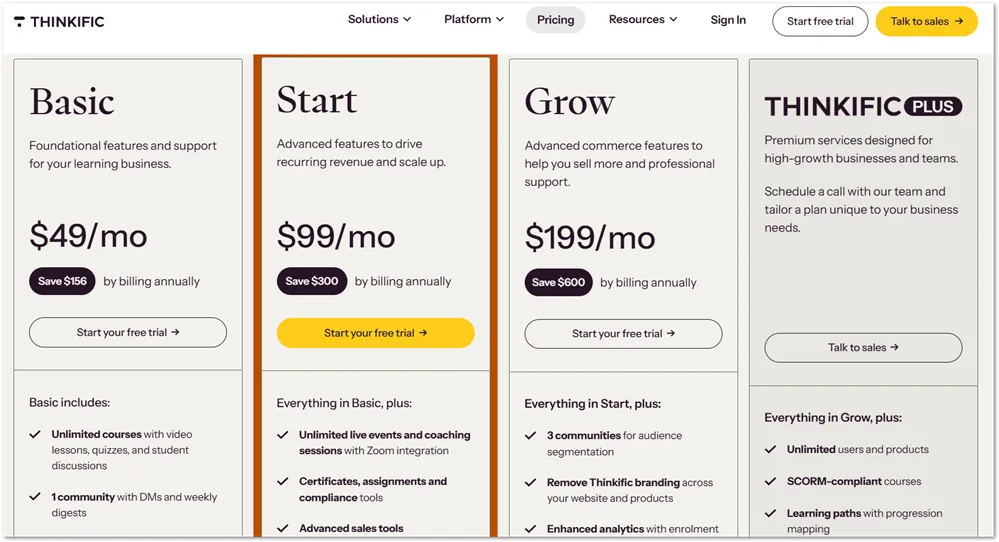
Thinkific Communities is not sold as a standalone product. Access is included with specific Thinkific plans, and limits depend on the plan you choose.
There is no free forever plan. You can try communities during a free trial, but you must stay on a paid plan to keep them active.
Which Thinkific Plans Include Communities
Communities are available starting on the Basic plan and above.
Here’s how access works at a high level:
- Basic plan: Community access with limited spaces
- Start plan: More spaces and stronger engagement tools
- Grow plan: Multiple communities with higher limits
- Plus (custom): Advanced and enterprise use cases
If communities are central to your business, you should plan around these limits early.
Community Limits by Plan
Limits are one of the most important things to understand before committing.
Basic Plan – $49/month
- 1 community
- Up to 5 spaces
- Unlimited courses
- Best for small, focused communities tied to one program
Start Plan – $99/month
- 1 community
- Up to 10 spaces
- Access to mobile app engagement features
- Better fit for memberships or growing programs
Grow Plan – $199/month
- Up to 3 communities
- Up to 20 spaces per community
- Multiple admin users
- Designed for scaling creators or teams
Plus / Custom Plans
- More communities and higher limits
- Custom pricing
- Intended for larger organizations
If you need many communities or unlimited spaces, you will outgrow the lower plans quickly.
What You’re Actually Paying For
When you pay for Thinkific Communities, you’re not just paying for discussion features.
You’re paying for:
- A single platform for courses, memberships, and community
- Unified checkout and access control
- No transaction fees on sales
- One login and one learner experience
This is where Thinkific competes best. Dedicated community platforms may offer deeper engagement tools, but they often require separate billing, integrations, and higher overall costs once courses are added.
Trial Access and Billing Notes
You can try Thinkific Communities during a free trial on a paid plan.
Important things to know:
- You must select a plan to start the trial
- Communities stop working if you downgrade or cancel
- Billing begins automatically after the trial unless canceled
For TrialBear readers, the key takeaway is simple:
Thinkific Communities is a paid feature, but the trial gives you enough access to test it properly before committing.
Pros and Cons of Thinkific Communities
Thinkific Communities is a strong add-on for the right type of creator, but it is not a universal solution. Here’s the honest breakdown.
In this section, you’ll find the pros and cons of Thinkific Communities so that you can decide, based on your needs, if this platform is worth it for you.
Pros
Cons
My main gripe about Thinkific communities is that I expected native video to be used for online events since it is available for courses. Instead, you have to use an external conferencing application like Zoom or GoToMeeting.
Some features that work on desktop do not work in mobile apps as yet. For example, live events aren’t yet supported on mobile. Since Thinkific mobile is relatively new, I guess that this is something that they’re working on.
Having a community where your course participants can gather and support one another is a plus for any course platform. Most people, even when they’re finished with the course they’re enrolled in will continue to pay their membership just because they’re part of a group of people with similar interests.
Thinkific Communities Alternatives
Thinkific Communities works best when community is part of a paid learning business. Dedicated community platforms shine when community itself is the main product.
Here’s how Thinkific compares to the most common alternatives. They all have free trials to get started.
1.Thinkific Communities vs Mighty Networks
Mighty Networks is a community and course platform built for businesses that have a community-first approach in mind.
There are some rather powerful features available to creators who want both communities and courses for their audience. I was so impressed that I put Mighty Networks at #1 on my list of best community platforms here on TrialBear.
Where Mighty Networks wins:
- Native live streaming and video hosting
- Strong social-style feeds and discovery
- More advanced community engagement tools
Where Thinkific wins:
- Better course creation tools
- No transaction fees
- Cleaner setup for course-first businesses
- Lower entry cost if you already need courses
If your business is community-first, Mighty Networks is often the better choice.
If your business is course-first, Thinkific Communities is usually simpler and more cost-effective.
Mighty Networks also gives you a 14-day free trial so that you can sign up and experience their platform without commitment and without even entering any credit card details.
If you need more advanced features such as native video and advanced community features then this is a good alternative to Thinkific Communities.
2. Thinkific Communities vs Circle
Circle is a polished, flexible community platform often paired with external course tools.
Where Circle wins:
- Rich discussion formats and chat-style spaces
- Native live streaming
- Strong community moderation and structure
Where Thinkific wins:
- Built-in courses and memberships
- Unified checkout and access control
- No need for integrations or SSO setup
Circle makes sense if you already use another course platform or want a best-in-class community experience. Thinkific makes more sense if you want everything in one system.
And, if you would like a fully branded community, you can use Circle Plus which gets you an app using the Circle platform, on both Android and iOS apps.
Circle also lets you try their platform with a 14-day free trial before you commit and no credit card is necessary to begin. Billing is annual-only so that’s also something to keep in mind.
3. Thinkific Communities vs Skool
Skool is another good community platform that you can use to start your own community. Where Skool wins:
- Extremely simple interface
- Built-in gamification
- Flat pricing with unlimited usage
Where Thinkific wins:
- Far stronger course tools
- Better monetization flexibility
- More control over structured learning
Skool works well for creators building engagement-heavy groups. Thinkific is better for structured education and long-term programs.
To get started there’s a free trial which lasts for 14 days. You’ll get to try all the features and also join their very active community hosted on the platform, demonstrating everything Skool can do.
4. Thinkific Communities vs GroupApp
GroupApp is mainly a community platform but lets you create courses as well which makes it another good alternative to Thinkific Communities.
The platform is much simpler but does have some very sturdy features. You can add courses but you’ll need to embed video content as there is no native video.
GroupApp does not have a free account but the entry plan is only $24/month, compared to Thinkific’s $49/month.
The real catch is that while Thinkific allows you to have unlimited members, GroupApp limits members depending on the pricing plan you’re subscribed to. If you’re on the $24/month plan, you can only have up to 200 members, while the $64/month plan allows up to 1,000 members.
GroupApp makes it easy for you to try their platform. You can sign up for free or you can go the suggested way and use their 14-day free trial to sign up for one of their paid plans.
Is Thinkific Communities a Good Facebook Groups Alternative?
Yes, for paid learning communities.
Thinkific Communities works well as a Facebook Groups replacement when you want:
- A private, paid space tied to courses or memberships
- Full ownership of your audience and content
- No algorithm controlling visibility
- Better structure around learning and support
Unlike Facebook Groups, Thinkific Communities:
- Lives behind a paywall
- Is not dependent on social feeds
- Keeps students focused on learning, not distractions
However, it is not a drop-in replacement for large, social-first groups. Facebook Groups still wins for casual discussion, viral sharing, and discovery.
If your goal is to support students, deliver value, and reduce churn inside a paid program, Thinkific Communities is the better long-term choice.
Final Verdict: Should You Use Thinkific Communities?
Thinkific Communities is a solid choice in 2026 if your business is built around courses, coaching, or memberships.
It is not the most advanced community platform, but it is one of the most practical for creators who want everything in one place.
You should seriously consider Thinkific Communities if:
- You already use Thinkific or plan to
- You want to bundle community access with paid learning
- You prefer simplicity over endless customization
You may want to look elsewhere if:
- Community engagement is your main product
- Live streaming and social-style interaction are critical
How to Try Thinkific Communities Free
Thinkific offers a free trial on its paid plans, which gives you access to community features during the trial period.
To test Thinkific Communities properly:
- Start a free trial on a paid plan
- Create a sample community and spaces
- Link a course or set up paid access
- Explore the learner and mobile experience
If you cancel before the trial ends, you won’t be charged.
For creators who want to combine learning and community without tool sprawl, Thinkific Communities is still one of the better all-in-one options in 2026.




